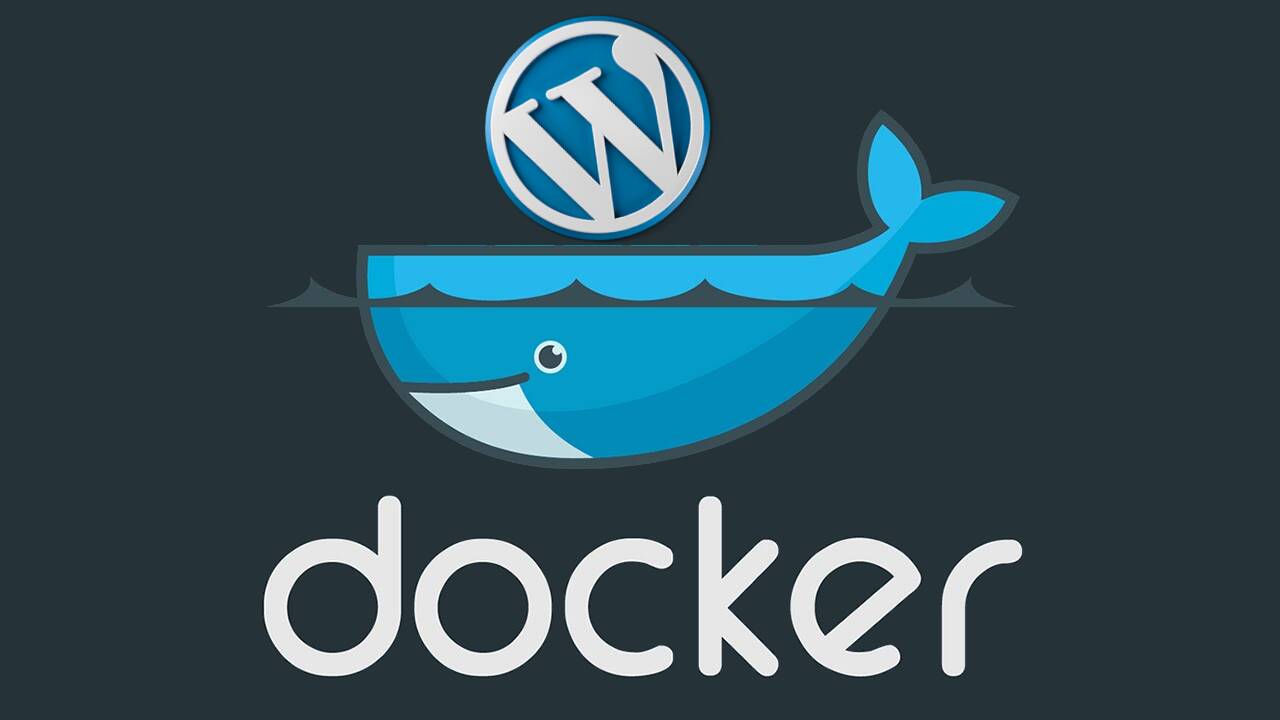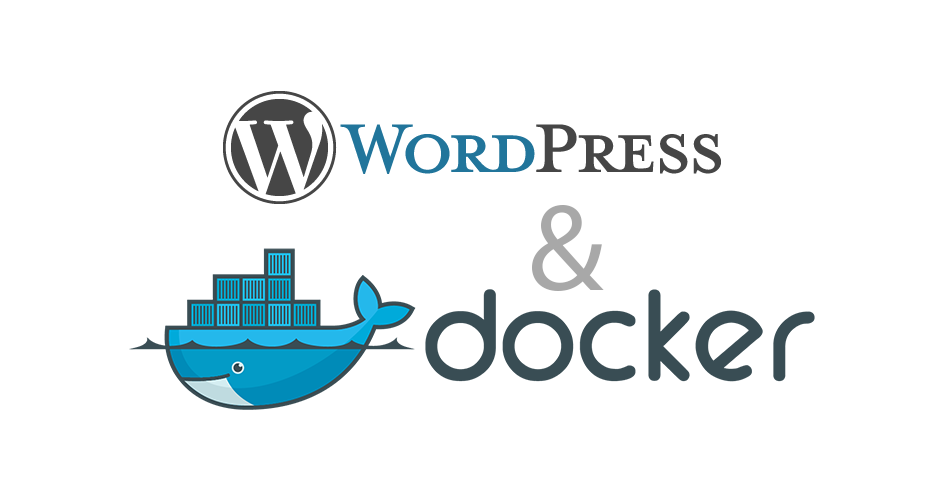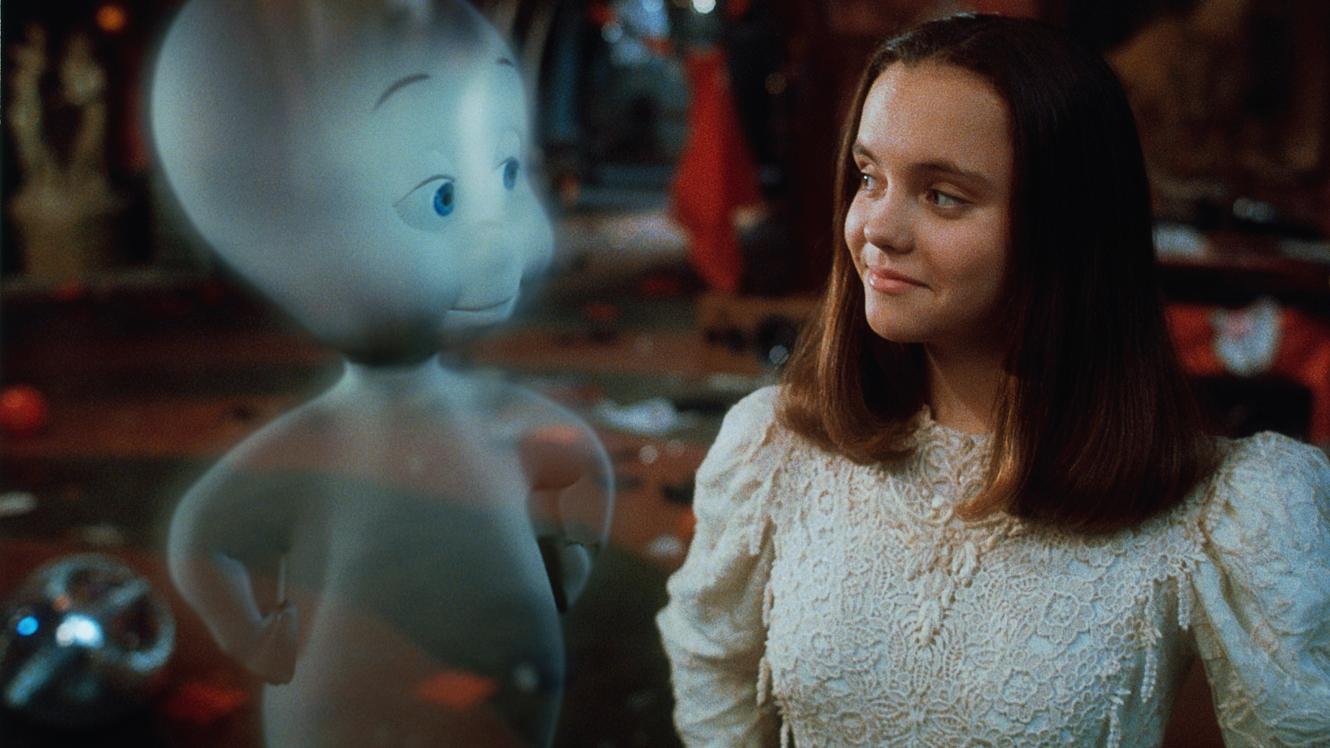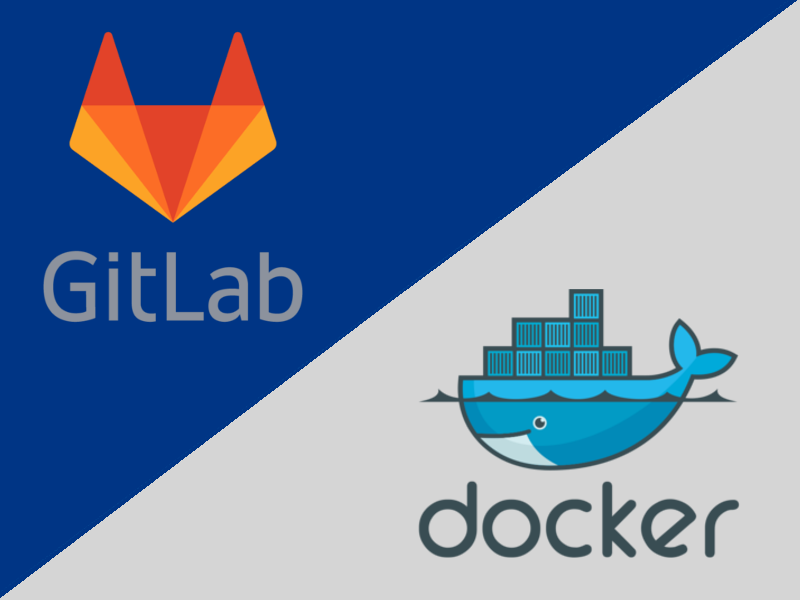The beauty of Docker is how portable your applications become. Beyond that it also allows to version control our entire instance, providing a mechanism for quick rollbacks, updates, and audits. This tutorial will show you how to host your WordPress site with Docker by creating an image for it and deploying it.
kind – Kubernetes IN Docker
Kubernetes (commonly shortened to “k8s”) is an open-source container-orchestration system for automating application deployment, scaling, and management. It was originally designed by Google, and is now maintained by the Cloud Native Computing Foundation. It aims to provide a “platform for automating deployment, scaling, and operations of application containers across clusters of hosts”. It works with a range of container tools, including Docker.
Deploying WordPress using a Stack Template
Writing a serverless Python function
Serverless computing is a cloud-computing execution model in which the cloud provider dynamically manages the allocation of machine resources.
Creating an instance of Ghost CMS in Docker
How to Dockerise a Node.js application
Continuous Integration Pipelines with GitLab using Docker
This tutorial is very similar to the previous one, except this time we will create our GitLab Runner on Docker. As we won’t be repeating a lot of the material, please read the other tutorial first.
Adding Files from your GitLab Project to a Dockerfile
In the last tutorial we look at adding local files to your Dockerfile for image deployment. This time, let’s look at at files from your project on the DkIT GitLab server.
Managing your own Docker Host with XOA
If you read our recent tutorial series on using Docker Containers via a web frontend you may also be curious about Docker on the command line.
Accessing Your Docker Containers Remotely
This tutorial follows on from Accessing Your Docker Containers on your Private Network and is part of a series. If this is your first time here, maybe start at the beginning. This is the final part.