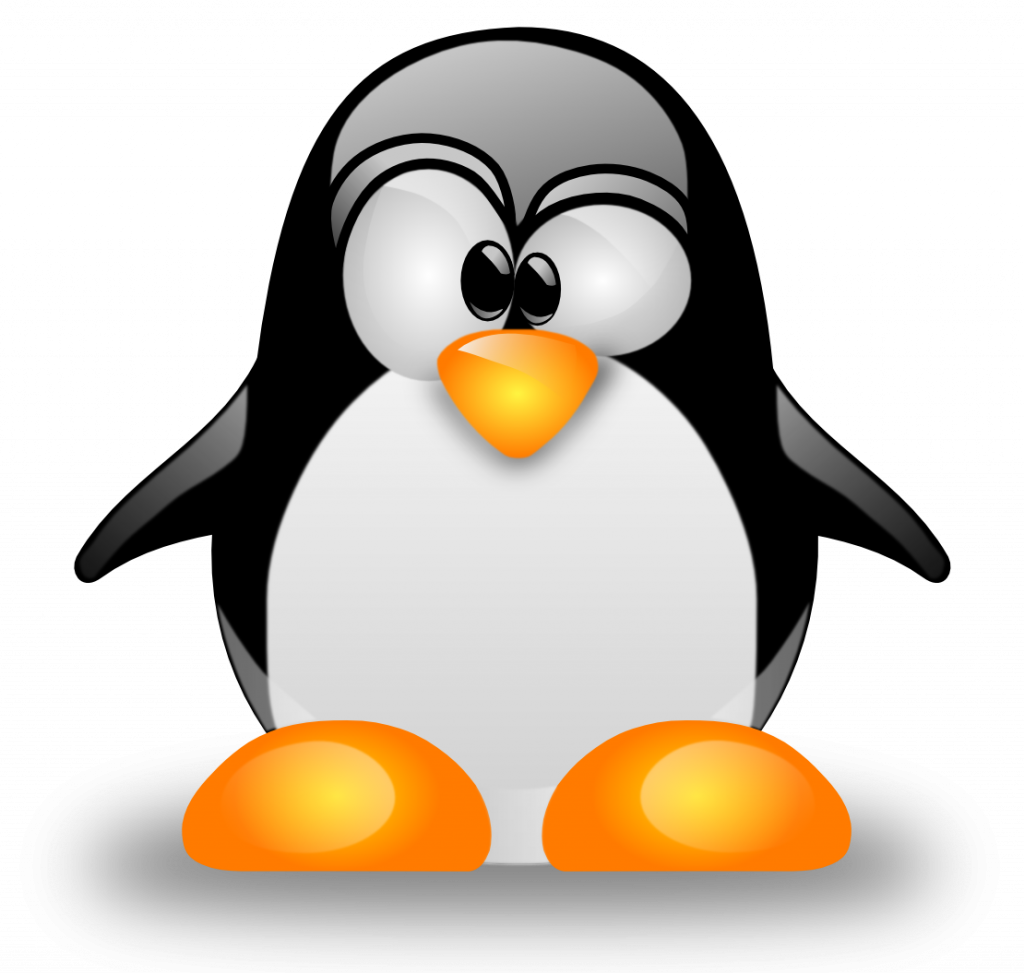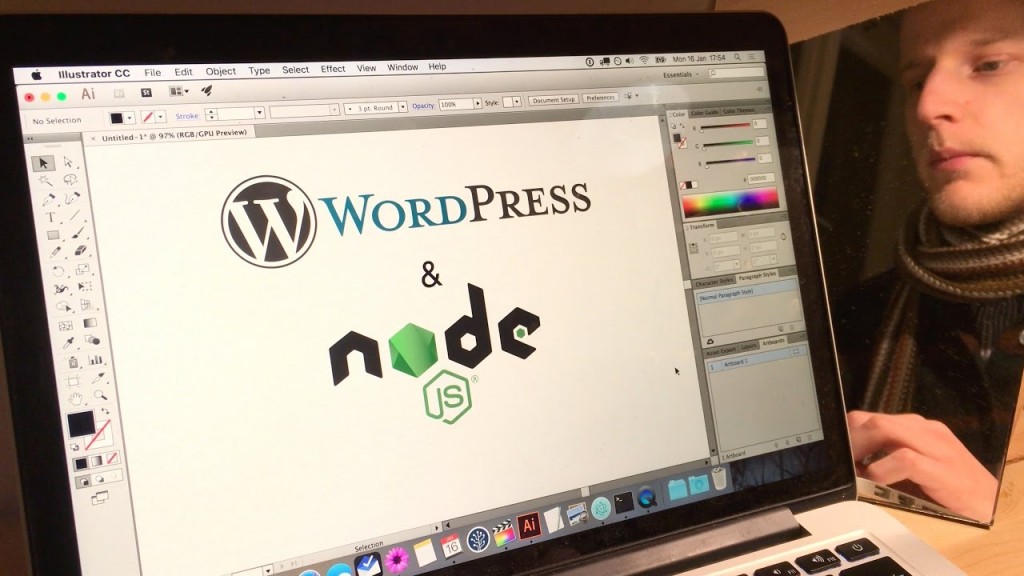Advanced Package Tool, or APT, is a free software user interface that works with core libraries to handle the installation and removal of software on Debian, Ubuntu and other Linux distributions. APT simplifies the process of managing software on Unix-like computer systems by automating the retrieval, configuration and installation of software packages, either from precompiled files or by compiling source code.
Send Email from a Virtual Server in DkIT
The Cloud Virtualisation Platform we have built at https://xoa.comp.dkit.ie is a fantastic resource, comparable to AWS, Digital Ocean etc but yet free and importantly, secure because it is inside the DkIT Firewall. However, this same security can prevent useful features most server can do easily, like sending email.
This tutorial details how to configure your virtual server in DkIT to send email via the Microsoft Outlook Mail Server (which is actually the other side of the firewall).
Getting root access to new install of PHPMyAdmin
Immediately after doing a fresh install on LAMP on a barebones Linux Server using Xen Orchestra or otherwise), you should secure your database before going into production.
Creating a mobile app with WordPress REST API and React Native
WordPress can work as an excellent back-end platform for your next native app, especially if it is content-driven or an online shop. In this article, you will learn the foundations for building mobile apps with React Native and WordPress.
Connect to a MySQL Server using PHP
Managing WordPress with WP-CLI
How To Install LAMP in Ubuntu 18.04
The objective of this tutorial is to install the LAMP stack (Linux, Apache, MySQL and PHP server) on Ubuntu 18.04 “Bionic Beaver”, which is now available in the ITLC’s Xen Orchestra sandbox as a “Quick Instance”.
Create a WordPress Post from Node.js
WordPress uses an XML-RPC interface by default. XML-RPC is a remote procedure call (RPC) protocol which uses XML to encode its calls and HTTP as a transport mechanism. With WordPress XML-RPC support, you can post to your WordPress blog using many popular clients. You could even consider writing your own client application using Node.js. Let’s do a proof of concept.
Saving Data to MongoDB Database from a Node.js Application
How To Configure DHCP Server 2016 Filters
DHCP Filters are primarily used to further shield an infrastructure by allowing or denying specific clients based on their MAC addresses. Setting up DHCP Filters is quite simple and works at the server level, not at Scope level.