As a student in the School of Informatics & Creative Arts, you will have access to our very own Cloud Computing Platform at https://xoa.comp.dkit.ie. You will not only use this for class exercises but also for end of year projects, group collaborations, Docker, Continuous Integration Pipelines and a bunch of other stuff you are not aware of just yet!
While Windows servers are available, the really good stuff can be done using Linux (and to be honest, this is the stuff you should learn if you want a job with any big players in IT after you graduate!)
Linux has been around since the mid-1990s and has since reached a user-base that spans the globe. Linux is actually everywhere: It’s in your phones, your thermostats, in your cars, refrigerators, game consoles and televisions. It also runs most of the Internet, all of the world’s top 500 supercomputers, and the world’s stock exchanges.
But besides being the platform of choice to run desktops, servers, and embedded systems across the globe, Linux is one of the most reliable, secure and worry-free operating systems available. So you need to be using it!
Now, you will notice when you go to create your first Linux VM that there are a LOT of options. Which distro (distribution) to choose?
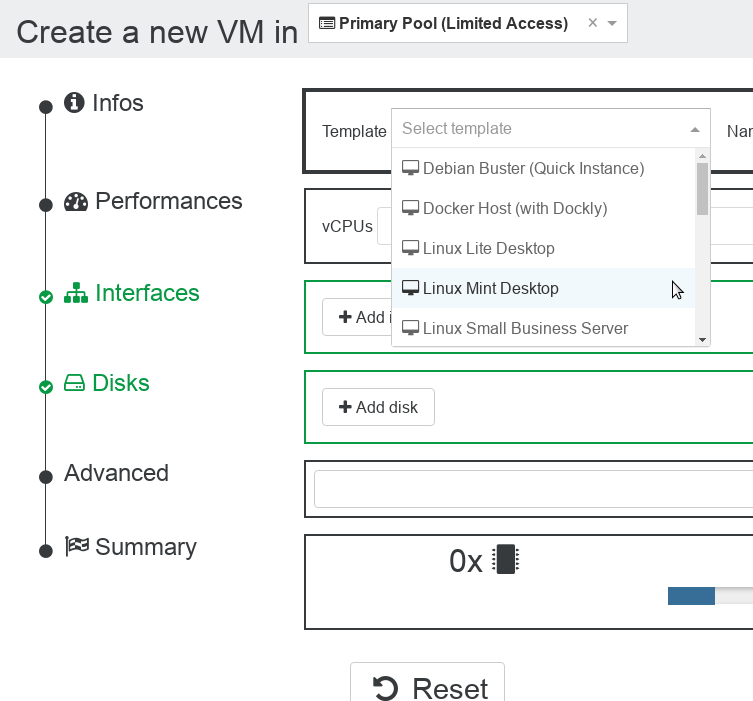
Let’s not mention the ones with pre-configured services (web servers, databases etc) for now and say that you want JUST a Linux server, with nothing installed just yet. Here are your choices:
Debian
Template: Debian Buster (Quick Instance)
The most reliable OS there is. Also the grandaddy of most modern Linux distros like the ever popular Ubuntu and several others (including Raspberry Pi OS). Choose this if you want a server with stability over everything else. Debian is well known for its easy and smooth upgrades within a release cycle but also to the next major release. As well as that, and unlike other distros, it’s 100% free of proprietary software and free for anyone to use, modify, and distribute.
Just note it might not always have the latest version of every package… but it will have the most stable version! This is why we use Debian for our MySQL servers in the school that you likely will be accessing from class.
Like most of our other Linux VM templates, the best way to access your machine is over SSH with the credentials administrator/1Password
Linux Lite
Template: Linux Lite Desktop
Linux Lite is a great desktop version of Linux for users coming straight from Windows. It’s based on Debian and incredibly lightweight ie. it does not need much memory to run.
We like Linux Lite as a VM because it’s great for testing web based infrastructure that you build inside our XOA Environment, even when you are outside the college. For example, if you want to test a web server you just built using Debian Buster (Quick Instance), then fire up an instance of Linux Lite and point the desktop browser to the IP address of your Debian VM. Everything will/should work as the VMs are in the same network subnet together, even though you are looking at your Linux Lite Desktop via your own browser at home.
Confused? Come back at project time and read this again. You’re welcome.. in advance!
Linux Mint
Template: Linux Mint Desktop
Linux Mint is a community-driven Linux distribution based on Ubuntu (in turn based on Debian), bundled with a variety of free and open-source applications. It can provide full out-of-the-box multimedia support for those who choose (by ticking one box during its installation process) to include proprietary software such as multimedia codecs. It actually makes a great replacement for Windows on your laptop. This VM template was created to help you test applications you might develop on a modern Linux Desktop.
Ubuntu
Template: Ubuntu 18.04 Quick Instance
Probably the most used Linux Server in the world. Another Linux distribution based on Debian and composed mostly of free and open-source software, Ubuntu is officially released in three editions: Desktop, Server, and Core for Internet of things devices and robots. All the editions can run on the computer alone, or in a virtual machine. Here we are running the server edition on VMs.
The 18.04 release is an LTS (Long Term Support) release and good for 10 years (until April 2028) so we have used it not only for this template, but many of the other pre-configured ones in the dropdown list inside XOA. There’s also a 20.04 LTS release and there will be another in April 2022 (you guessed it, 22.04). There are non LTS releases in April every other year and October EVERY year (20.10, 21.04, 21.10 etc). We like to stick with LTS releases on laptops where possible (ie. April in even years).
It’s entirely feasible to upgrade your Ubuntu 18.04 VM to 20.04 or even 22.04 later on. Computer Services use Ubuntu 18.04 server for most services in the school, and will do until 2028.
Zentyal
Template: Linux Small Business Server
Zentyal Server is an easy to use and affordable Linux server, specially designed to meet the needs of small and medium businesses Thanks to Zentyal’s Samba integration, Zentyal provides native compatibility with Microsoft Active Directory, allowing you to join Microsoft clients to a domain and manage them easily.
Read that again. This will be INCREDIBLY useful to you come project time.
There is also a whole bunch of other distros available as ISO files for building your own VM in second year and for download inside the college.
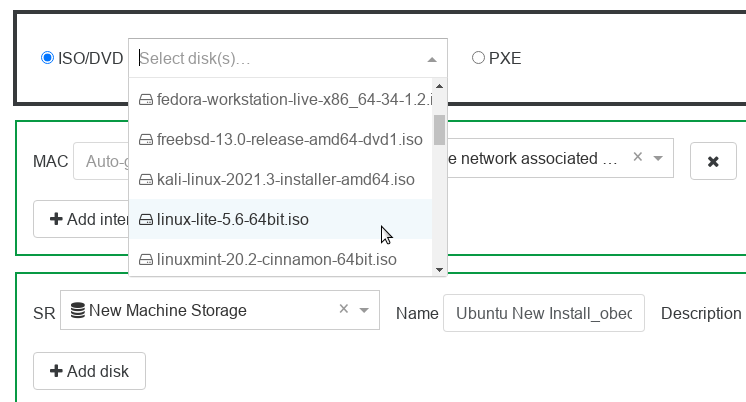
Ideally when you come to this point you will have a feel for Linux and what to use when, but we still can’t recommend the website https://distrowatch.com enough for reading up on each distro in detail… or just fire up some VMs and try them out yourself!




