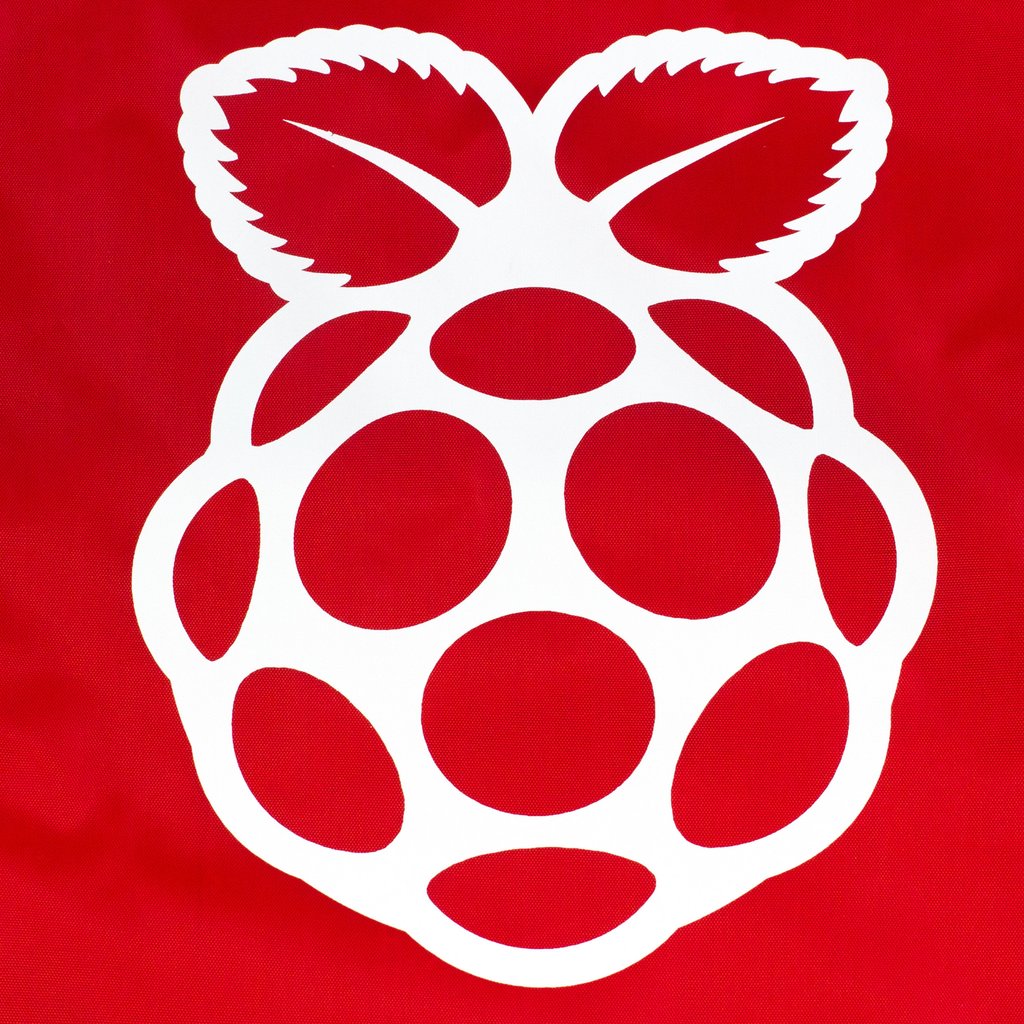When listening to developers talk about databases you will usually hear buzz words like robust, scalable, efficient, etc. Discussions will focus on the power of the DBMS (Database Management System) and how it integrates with other technologies. In our case, however, we don’t really care about most of those things. Instead we are going to be looking at the cost of getting started, tools, the user interface and availability of help, especially help for the beginner.
In the following list we’ll talk briefly about each DBMS, give you some pros and cons, and show you how to download and get started with each of them.