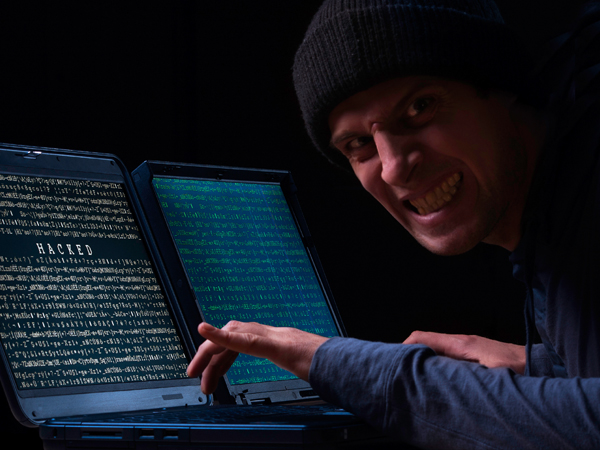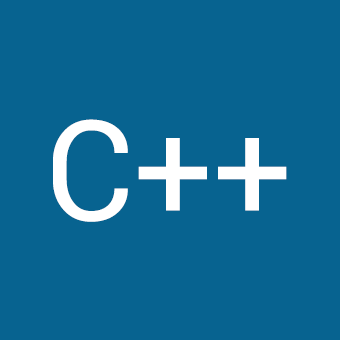Let’s Encrypt is a service offering free SSL certificates through an automated API. The most popular Let’s Encrypt client is EFF‘s Certbot.
Certbot offers a variety of ways to validate your domain, fetch certificates, and automatically configure Apache and Nginx. In this tutorial, we’ll discuss Certbot’s standalone mode and how to use it to secure other types of services, such as a mail server or a message broker like RabbitMQ.