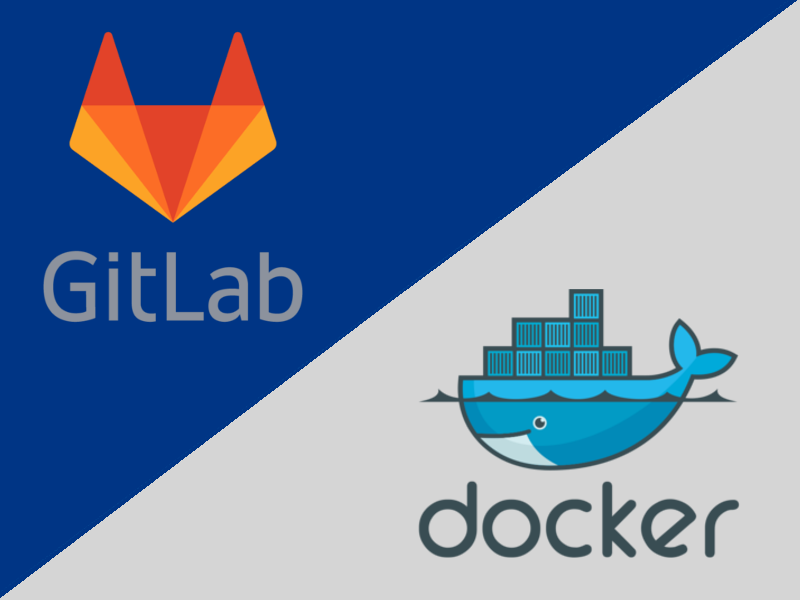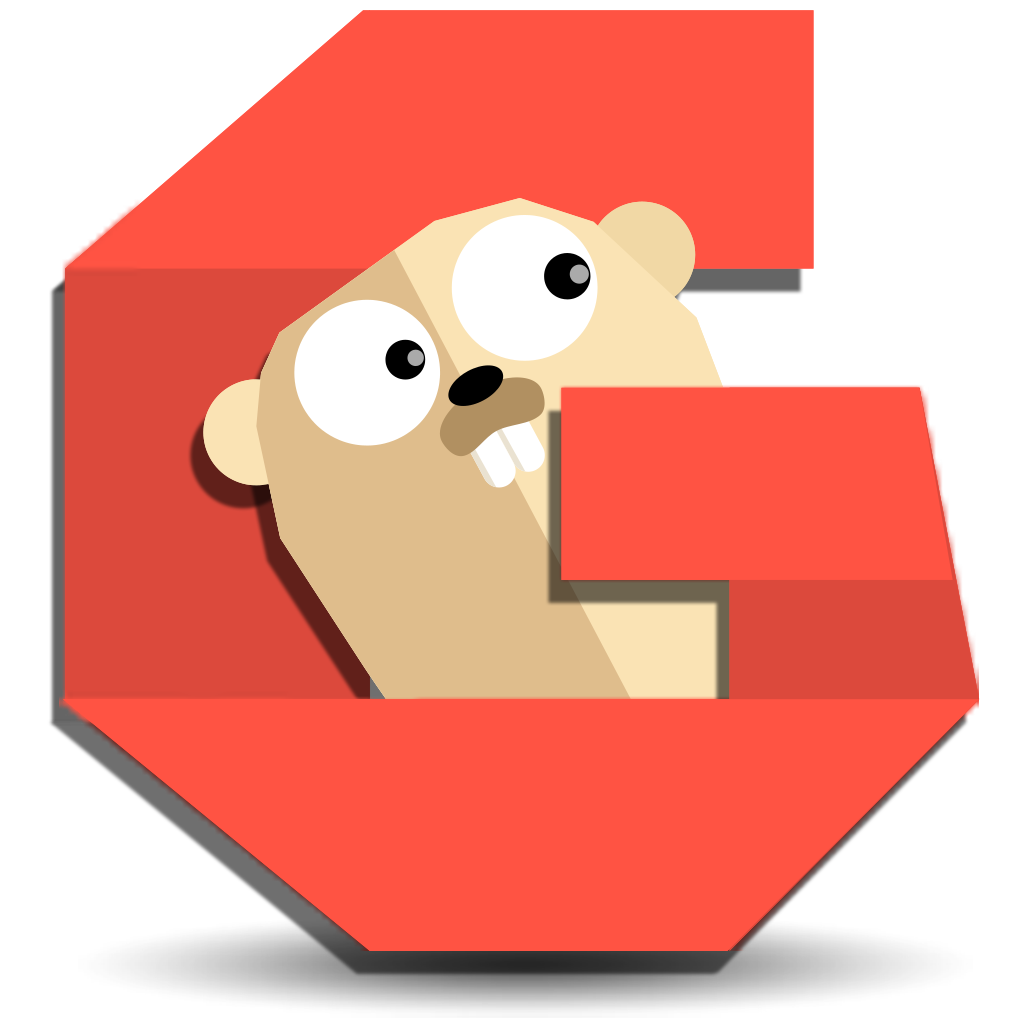This tutorial is very similar to the previous one, except this time we will create our GitLab Runner on Docker. As we won’t be repeating a lot of the material, please read the other tutorial first.
Continuous Integration Pipelines with GitLab using XOA
GitLab Runner is the open source project that is used to run your jobs and send the results back to GitLab. It is used in conjunction with GitLab CI, the open-source continuous integration service included with GitLab that coordinates the jobs.
Adding Files from your GitLab Project to a Dockerfile
In the last tutorial we look at adding local files to your Dockerfile for image deployment. This time, let’s look at at files from your project on the DkIT GitLab server.
Basic Git Commands
Git is a source code versioning system that lets you locally track changes and push or pull changes from remote resources. GitLab, GitHub, and Bitbucket are just some of the services that provides remote access to Git repositories. In addition to hosting your code, the services provide additional features designed to help manage the software development lifecycle. These additional features include managing the sharing of code between different people, bug tracking, wiki space and other tools for ‘social coding’.
Saving your Git credentials
If Git prompts you for a username and password every time you try to interact with GitHub or a GitLab server, you’re probably using the HTTPS clone URL for your repository.
Using an HTTPS remote URL has some advantages: it’s easier to set up than SSH, and usually works through strict firewalls and proxies (like here in DkIT). However, it also prompts you to enter your credentials every time you pull or push a repository!