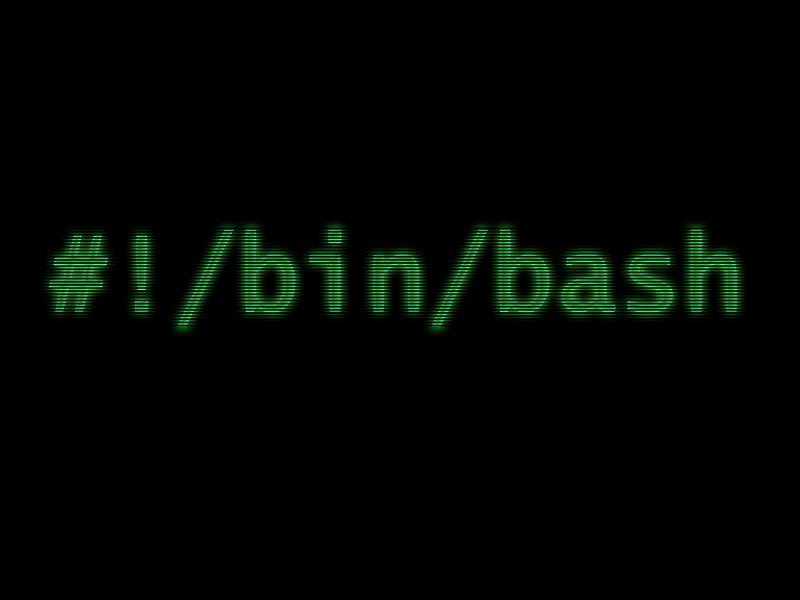The array data type is used in bash to store multiple data. The new data can be inserted at the end of an array variable in various ways. Bash has no built-in function like other programming languages to append new data in bash array. How you can insert single and multiple data at the end of the array in bash is shown in this tutorial.
How to clear bash history completely?
Sometimes you don’t want to leave commands in the Bash history (accessed with UP key) of your Linux server available to other users, because it may contain some sensitive data like passwords.
This tutorial may help you to control your Bash history file, which is where these commands are actually stored.
How to prompt and read user input in Bash
Variables in Bash
For those of you that have dabbled in programming before, you’ll be quite familiar with variables. For those of you that haven’t, think of a variable as a temporary store for a simple piece of information. These variables can be very useful for allowing us to manage and control the actions of our Bash Scripts. Today we’ll go through a variety of different ways that variables have their data set and ways we can then use them.
Managing WordPress with WP-CLI
Hello World in Bash
This is how you would display “Hello World” in Bash.
Create a text file called hello_world.sh containing the following code:
#!/bin/bash # declare STRING variable STRING="Hello World" #print variable on a screen echo $STRING
Navigate to a directory where your hello_world.sh is located and make the file executable:
$ chmod +x hello_world.sh
Now you are ready to execute your first bash script:
./hello_world.sh