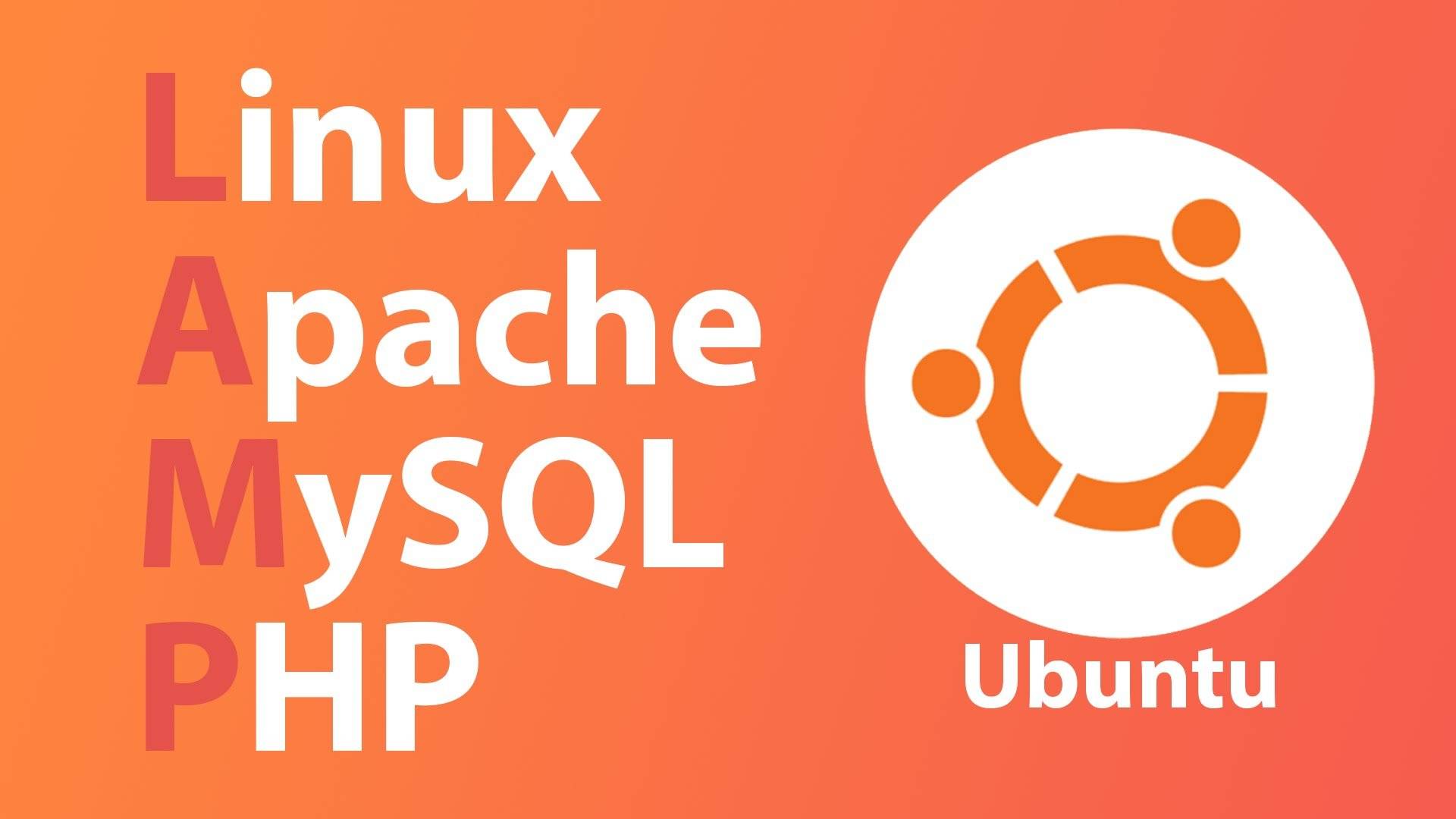A LAMP (Linux, Apache, MySQL, PHP) stack is a common, free, and open-source web stack used for hosting web content in a Linux environment. Many consider it the platform of choice on which to develop and deploy high-performance web apps (you can also use NGINX as your web server and MariaDB for the database, depending on speed and load requirements).
Accessing Your Docker Containers on your Private Network
This tutorial follows on from Using Pre-Built Docker Container Templates and is part of a series. If this is your first time here, maybe start at the beginning.
Using Pre-Built Docker Container Templates
This tutorial follows on from Creating a Docker Container from a Pulled Image and is part of a series. If this is your first time here, maybe start at the beginning.
Why is Adminer better than phpMyAdmin?
Getting root access to new install of PHPMyAdmin
Immediately after doing a fresh install on LAMP on a barebones Linux Server using Xen Orchestra or otherwise), you should secure your database before going into production.
Connect to a MySQL Server using PHP
How To Install LAMP in Ubuntu 18.04
The objective of this tutorial is to install the LAMP stack (Linux, Apache, MySQL and PHP server) on Ubuntu 18.04 “Bionic Beaver”, which is now available in the ITLC’s Xen Orchestra sandbox as a “Quick Instance”.
Saving Data to MongoDB Database from a Node.js Application
Top 5 Databases for Web Developers
When listening to developers talk about databases you will usually hear buzz words like robust, scalable, efficient, etc. Discussions will focus on the power of the DBMS (Database Management System) and how it integrates with other technologies. In our case, however, we don’t really care about most of those things. Instead we are going to be looking at the cost of getting started, tools, the user interface and availability of help, especially help for the beginner.
In the following list we’ll talk briefly about each DBMS, give you some pros and cons, and show you how to download and get started with each of them.