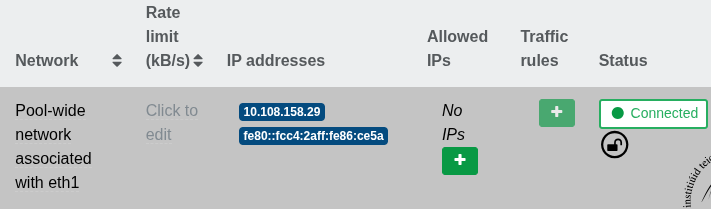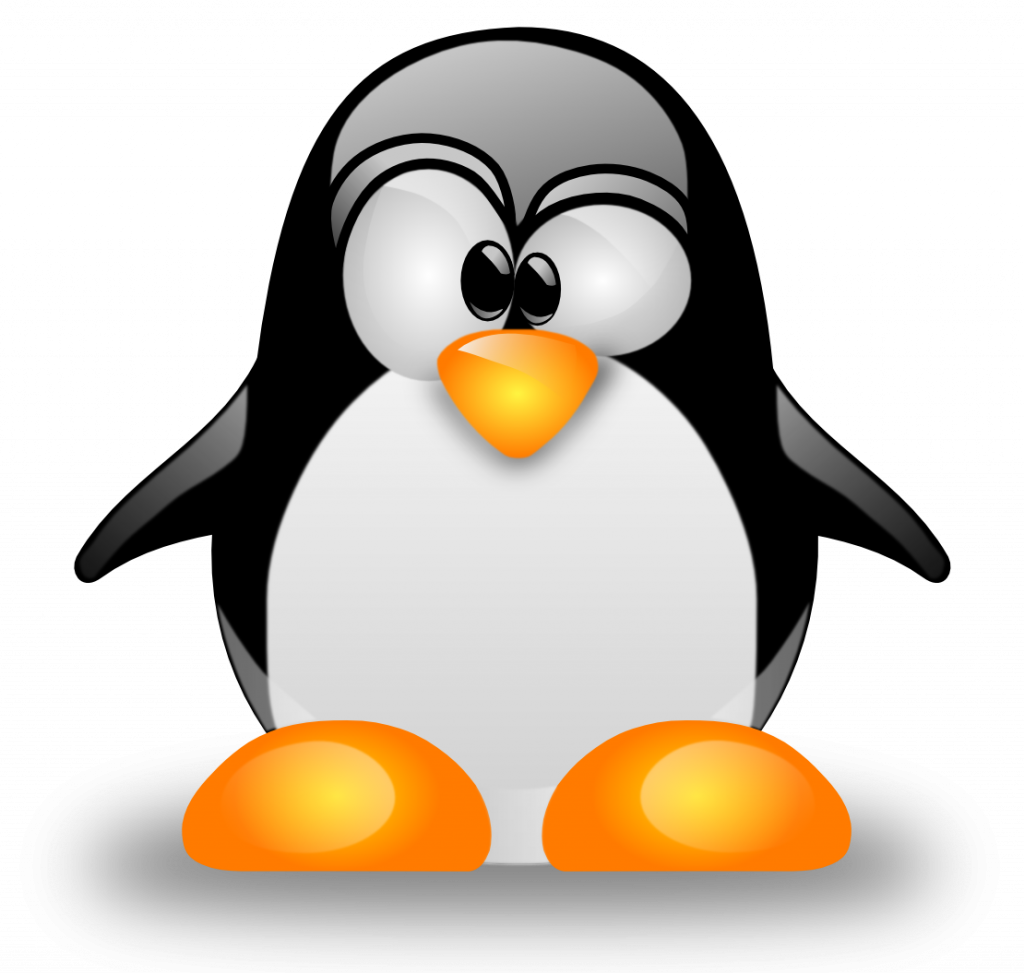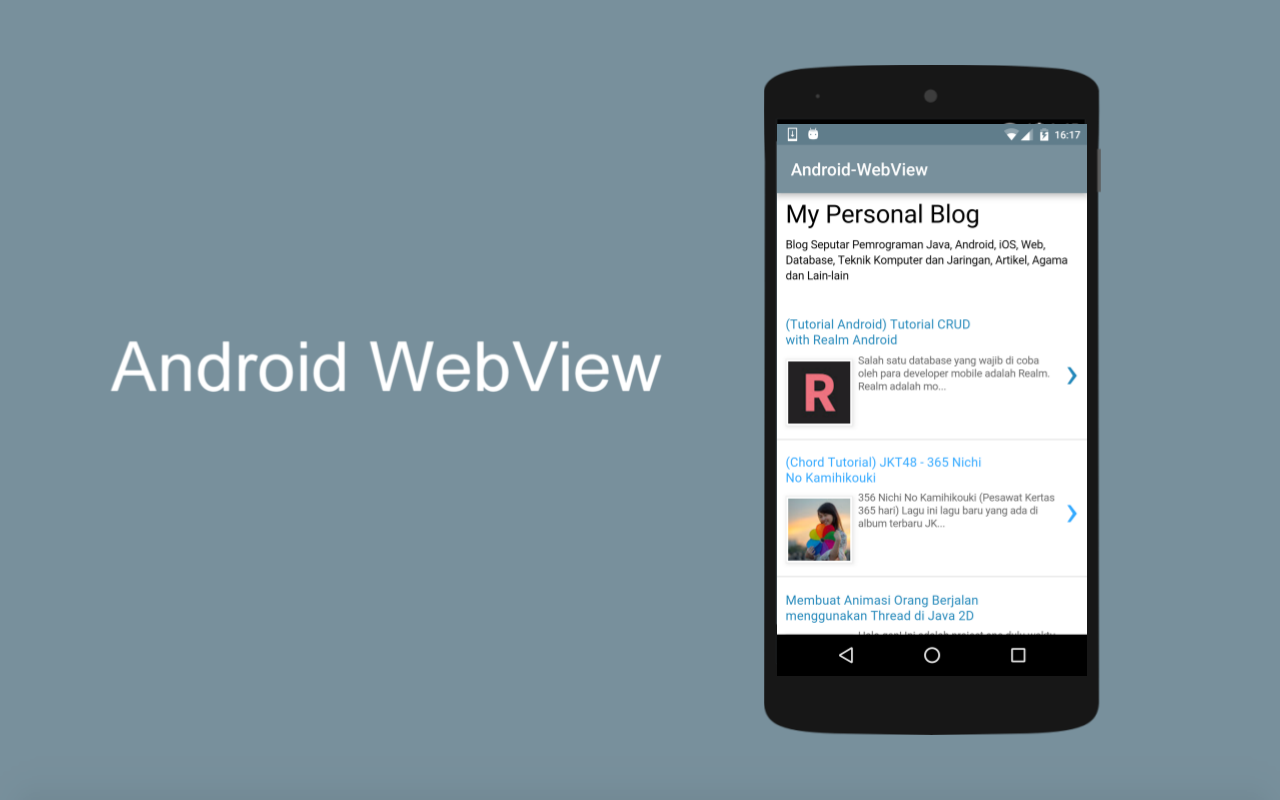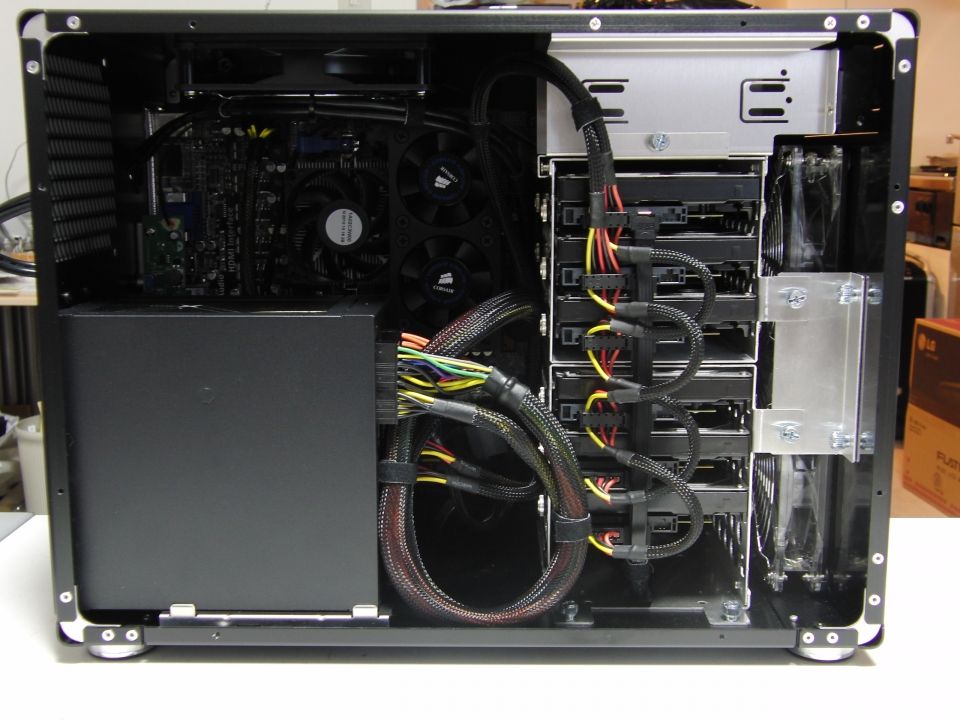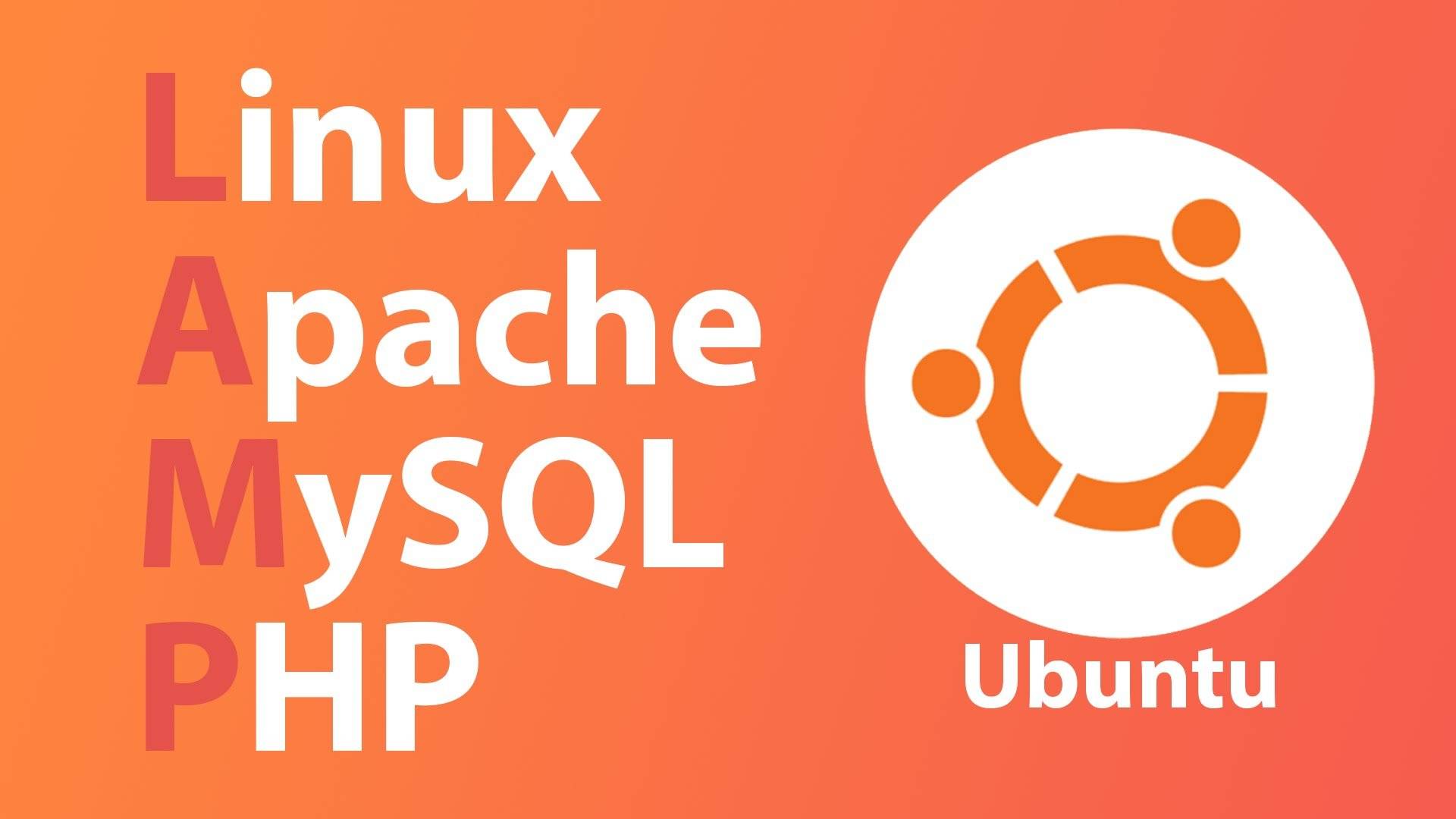By default, a newly created Ubuntu 24.04 VM will not display it’s given IP address in XOA (nor will it shut down safely). This is overcome by installing the latest “Xen Guest Agent”.
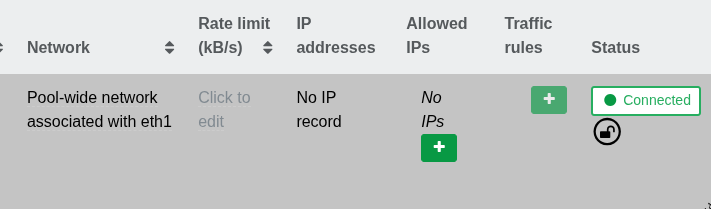
Note there is no need to do this for “Quick Instances” as they already include this tool.
Switch to root user for this VM.
sudo -i
Download the XenTools archive using the wget command
wget http://files.comp.dkit.ie/oslab/xen-guest-agent_0.4.0_amd64.deb
Run the installer
dpkg -i xen-guest-agent_0.4.0_amd64.deb
Follow any steps on screen. When installed, reboot your VM
shutdown -r now