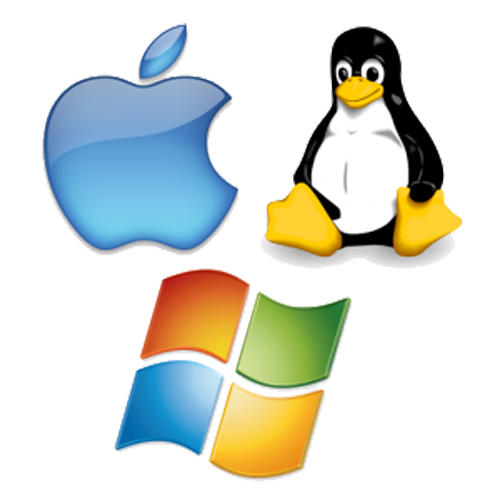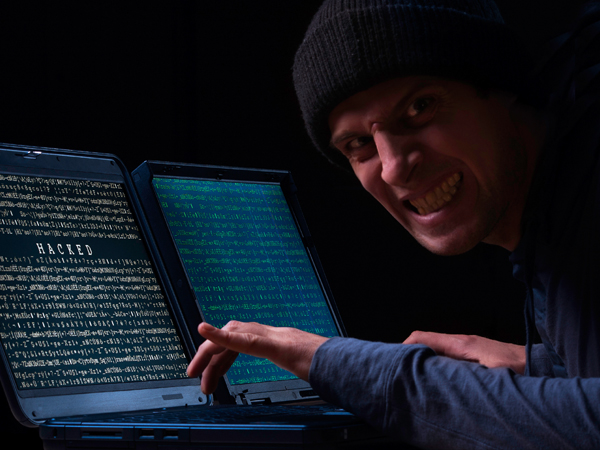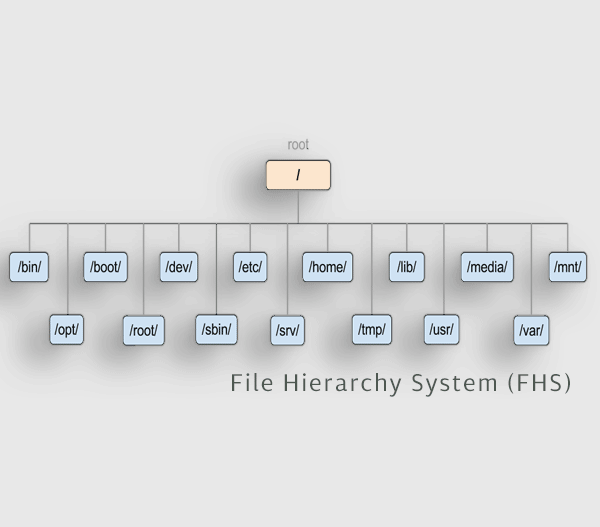The objective of this tutorial is to install the LAMP stack (Linux, Apache, MySQL and PHP server) on Ubuntu 18.04 “Bionic Beaver”, which is now available in the ITLC’s Xen Orchestra sandbox as a “Quick Instance”.
How To Configure DHCP Server 2016 Filters
DHCP Filters are primarily used to further shield an infrastructure by allowing or denying specific clients based on their MAC addresses. Setting up DHCP Filters is quite simple and works at the server level, not at Scope level.
Setting up an Active Directory Domain Controller using Samba on Ubuntu Server
This tutorial documents the steps to get Samba 4 working as a Active Directory Domain Controller using Ubuntu 16.04.
Use Certbot Standalone Mode to Retrieve Let’s Encrypt SSL Certificates
Let’s Encrypt is a service offering free SSL certificates through an automated API. The most popular Let’s Encrypt client is EFF‘s Certbot.
Certbot offers a variety of ways to validate your domain, fetch certificates, and automatically configure Apache and Nginx. In this tutorial, we’ll discuss Certbot’s standalone mode and how to use it to secure other types of services, such as a mail server or a message broker like RabbitMQ.
Using Xen Orchestra to create Virtual Machines
Using VirtualBox, HyperV or similar in the labs is a great way to fire up Virtual Machines. However, this method pretty much ties you to that lab machine, unless you are willing to do a (pretty big) export/import of your VM on a regular basis… not very realistic. What if you could access your VMs from anywhere in the college… or even outside… using just a browser? Well now you can!
Create a virtual encrypted disk within a file and mount it as a real disk
VeraCrypt is a free open source disk encryption software for Windows, Mac OSX and Linux based on (the now defunct) TrueCrypt 7.1a. Features include:
- Creates a virtual encrypted disk within a file and mounts it as a real disk.
- Encrypts an entire partition or storage device such as USB flash drive or hard drive.
- Encrypts a partition or drive where Windows is installed (pre-boot authentication).
- Encryption is automatic, real-time(on-the-fly) and transparent.
- Parallelization and pipelining allow data to be read and written as fast as if the drive was not encrypted.
- Encryption can be hardware-accelerated on modern processors.
- Provides plausible deniability, in case an adversary forces you to reveal the password: Hidden volume (steganography) and hidden operating system.
Understanding the Linux file system
How To Create a SSL Certificate for Apache
SSL is based on the mathematical intractability of resolving a large integer into its also-large prime factors. Using this, we can encrypt information using what’s called a “private-public key pair”. Certificate authorities can issue SSL certificates that verify the authenticity of such a secured connection, and on the same note, a self-signed certificate can be produced without third-party support. By the end of the tutorial, you will have a web server accessible via HTTPS using a self-signed certificate.
Understanding Binary
The basic building block in all computers is the binary number system.
This system is chosen since it consists of 1s and 0s only. Since computers contain millions and millions of tiny ‘switches’, which must be in the ON or OFF position, this lends itself logically to the binary system. A switch in the ON position can be represented by 1; a switch in the OFF position can be represented by 0.
Setting Up a Linux Based Tomcat Server (for Java Applications)
Apache Tomcat is a web server and servlet container that is used to serve Java applications. Tomcat is an open source implementation of the Java Servlet and JavaServer Pages technologies, released by the Apache Software Foundation. This tutorial covers the basic installation and some configuration of Tomcat on your Linux server.