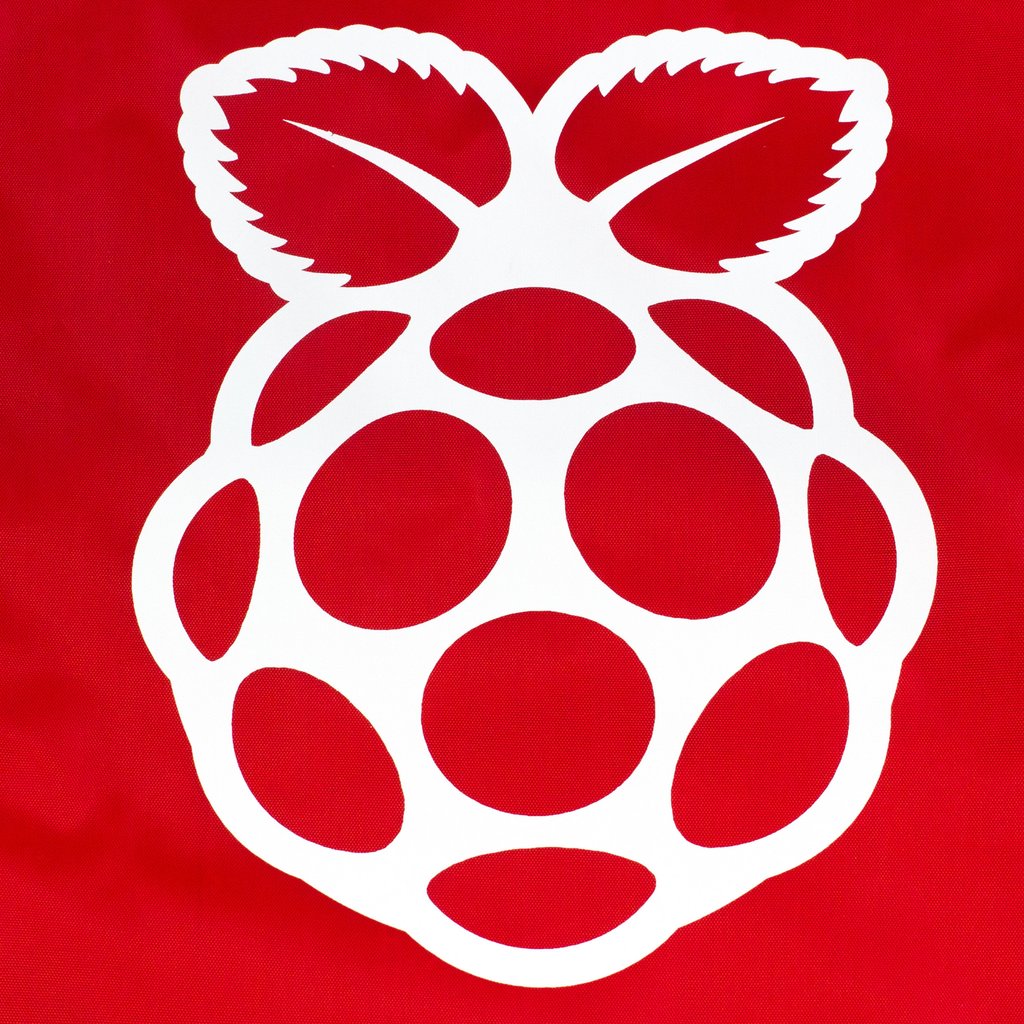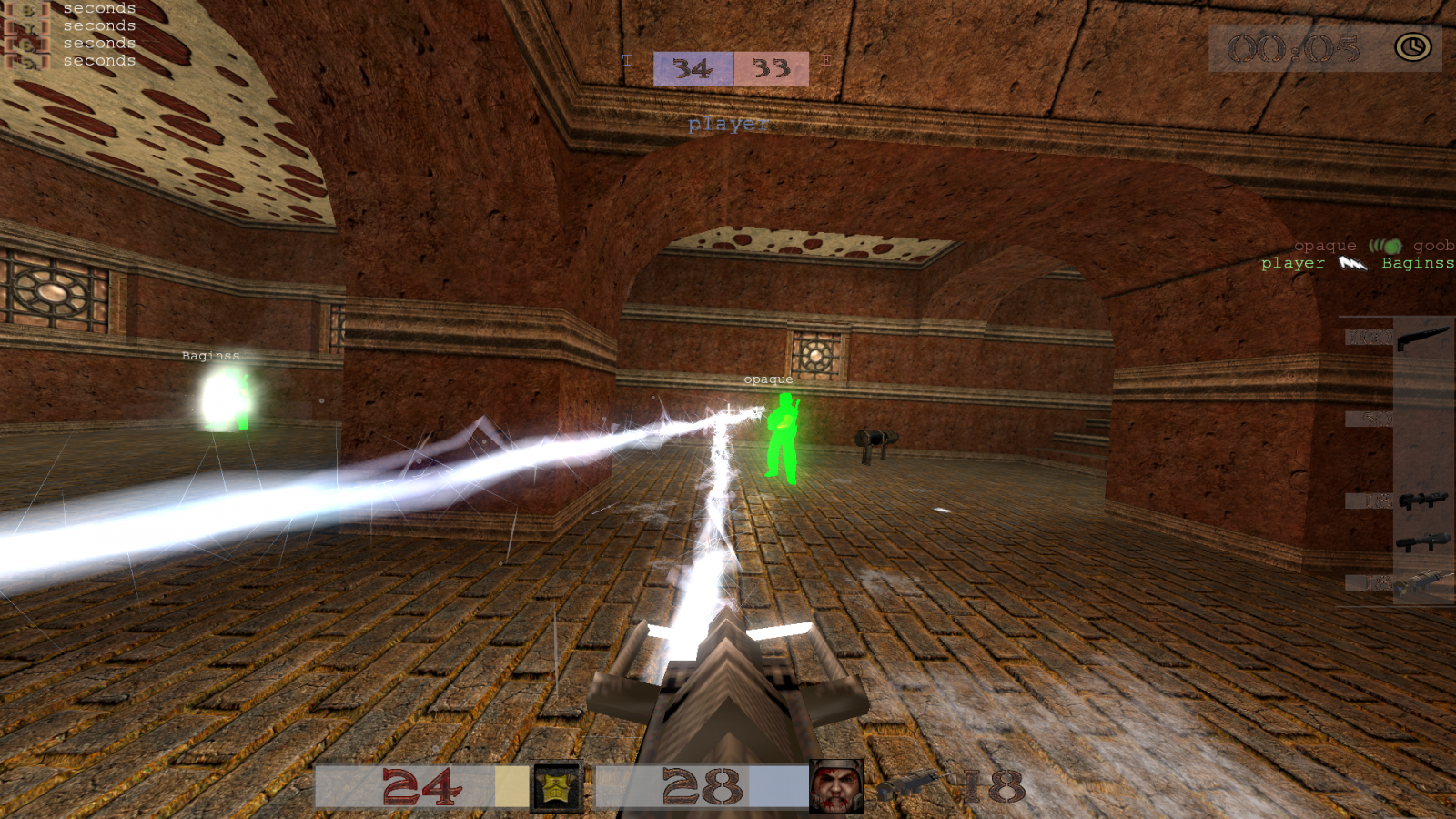The video game “Quake” turns 25 on Tuesday 22nd June 2021. While this might get some fans of “boomer shooters” excited, everybody else might not realise the significance.
Setup your Raspberry Pi 4 and Install Mathematica
Getting Started with Ubuntu Core and Snaps
Ubuntu Core is a transactional version of the Ubuntu Linux OS, made specifically for internet of things (IoT) devices and large container deployments. This OS powers many digital signs, robotics and gateways, and uses the same kernel, libraries and system software as the standard Ubuntu, but on a much smaller scale.
Hello World in Morse code on Raspberry Pi
Somebody posted a tutorial on YouTube showing a LED blinking “hello world” in Morse code using a Raspberry Pi. However, they only show the code executing, not how it was put together. They also don’t show the hardware setup 🙁
Hello World in Perl
This is how you would display “Hello World” in Perl. It’s quite similar to Bash, but note the differences carefully!
Create a text file called hello_world.pl containing the following code:
#!/usr/bin/perl # # The traditional first program. # Strict and warnings are recommended. use strict; use warnings; # Print a message. print "Hello, World!\n";
Navigate to a directory where your hello_world.pl is located and make the file executable:
$ chmod +x hello_world.pl
Now you are ready to execute your first perl script:
./hello_world.pl
Hello World in Bash
This is how you would display “Hello World” in Bash.
Create a text file called hello_world.sh containing the following code:
#!/bin/bash # declare STRING variable STRING="Hello World" #print variable on a screen echo $STRING
Navigate to a directory where your hello_world.sh is located and make the file executable:
$ chmod +x hello_world.sh
Now you are ready to execute your first bash script:
./hello_world.sh