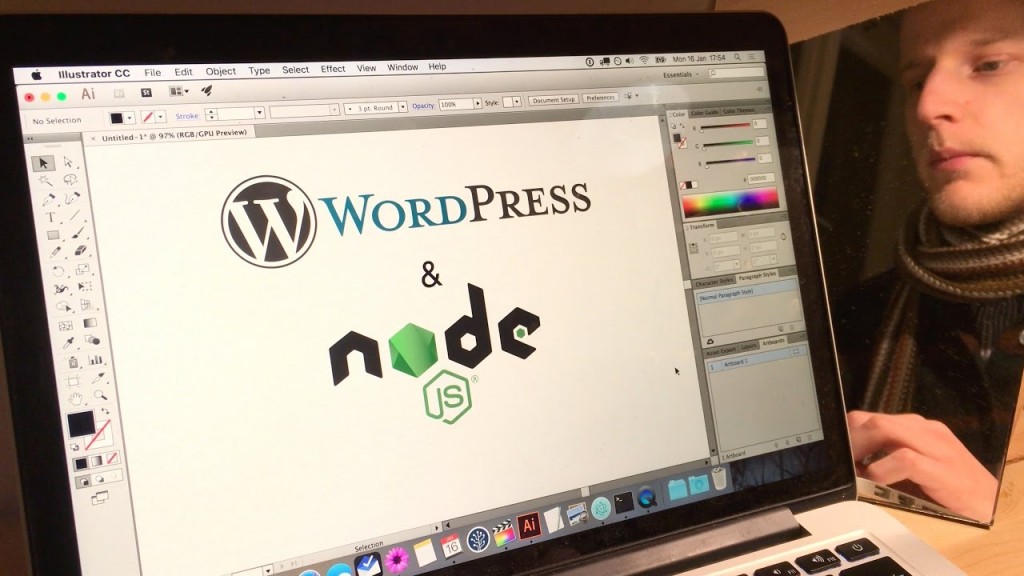The URLs of the content you publish on your WordPress website are known as permalinks. Permalinks are what people enter into their browser address bar to view one of your pages (they are the “permanent link” to a single page, you see?). They are also what search engines and other websites use to link to your website. Due to this, they are very important.
Continue reading “
Managing WordPress with WP-CLI
Create a WordPress Post from Node.js
WordPress uses an XML-RPC interface by default. XML-RPC is a remote procedure call (RPC) protocol which uses XML to encode its calls and HTTP as a transport mechanism. With WordPress XML-RPC support, you can post to your WordPress blog using many popular clients. You could even consider writing your own client application using Node.js. Let’s do a proof of concept.
Get and Show Parameter from URL in Contact Form 7
There are times when using the popular Contact Form 7 WordPress plugin where you need to pass a parameter from the URL and into a hidden field or display it in the form.
Make WordPress Remember A Login Forever
Build a WordPress Theme in 60 Seconds
Creating a basic WordPress theme can be easier than you might think. Here’s how, in (about) 60 seconds!
Anatomy of a WordPress Plugin
Enabling Facebook Comments in WordPress
It is possible to use the comments system built into Facebook directly on your WordPress site. But why would you want to do this?
How to Style Contact Form 7 Forms in WordPress
Contact Form 7 can manage multiple contact forms in WordPress, plus you can customize the form and the mail contents flexibly with simple markup. The form supports Ajax-powered submitting, CAPTCHA, Akismet spam filtering and so on.
The biggest downside is that the out of the box forms you add are very plain looking. Thankfully, Contact Form 7 can be easily styled using CSS in your WordPress theme. In this turorial, we will show you how to style contact form 7 forms in WordPress.
Play Background Audio on your WordPress website
Sometimes it is nice to low ambient sound effects in the background of your website, to set a mood or for some other purpose. There are plenty of websites where you can download such files, or you can make your own. It’s best to go for something that seamlessy loops and is not to distracting to the user.