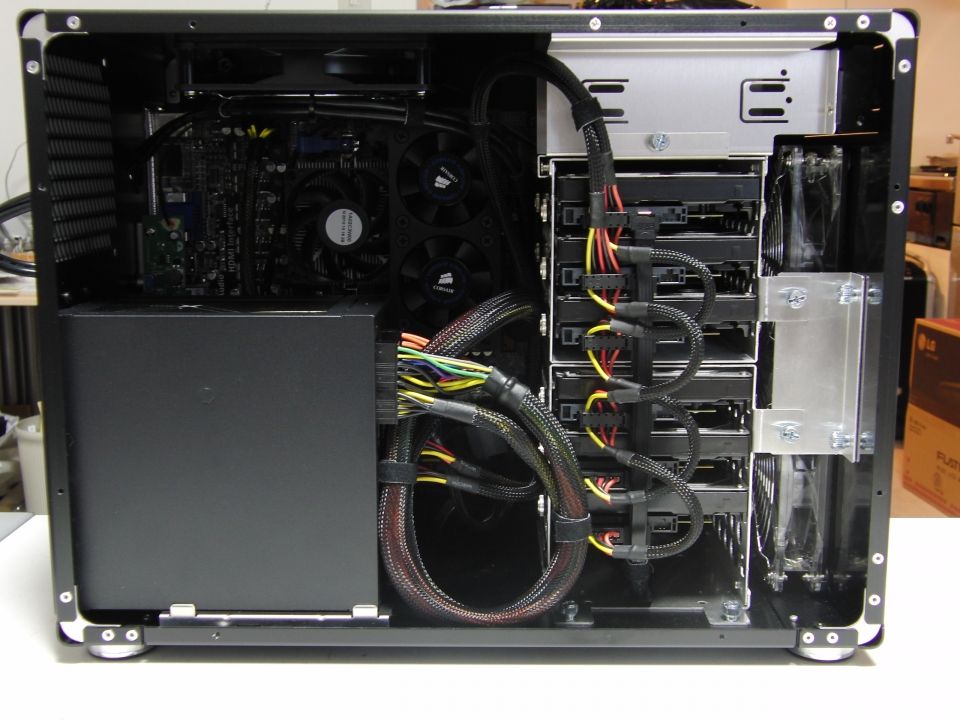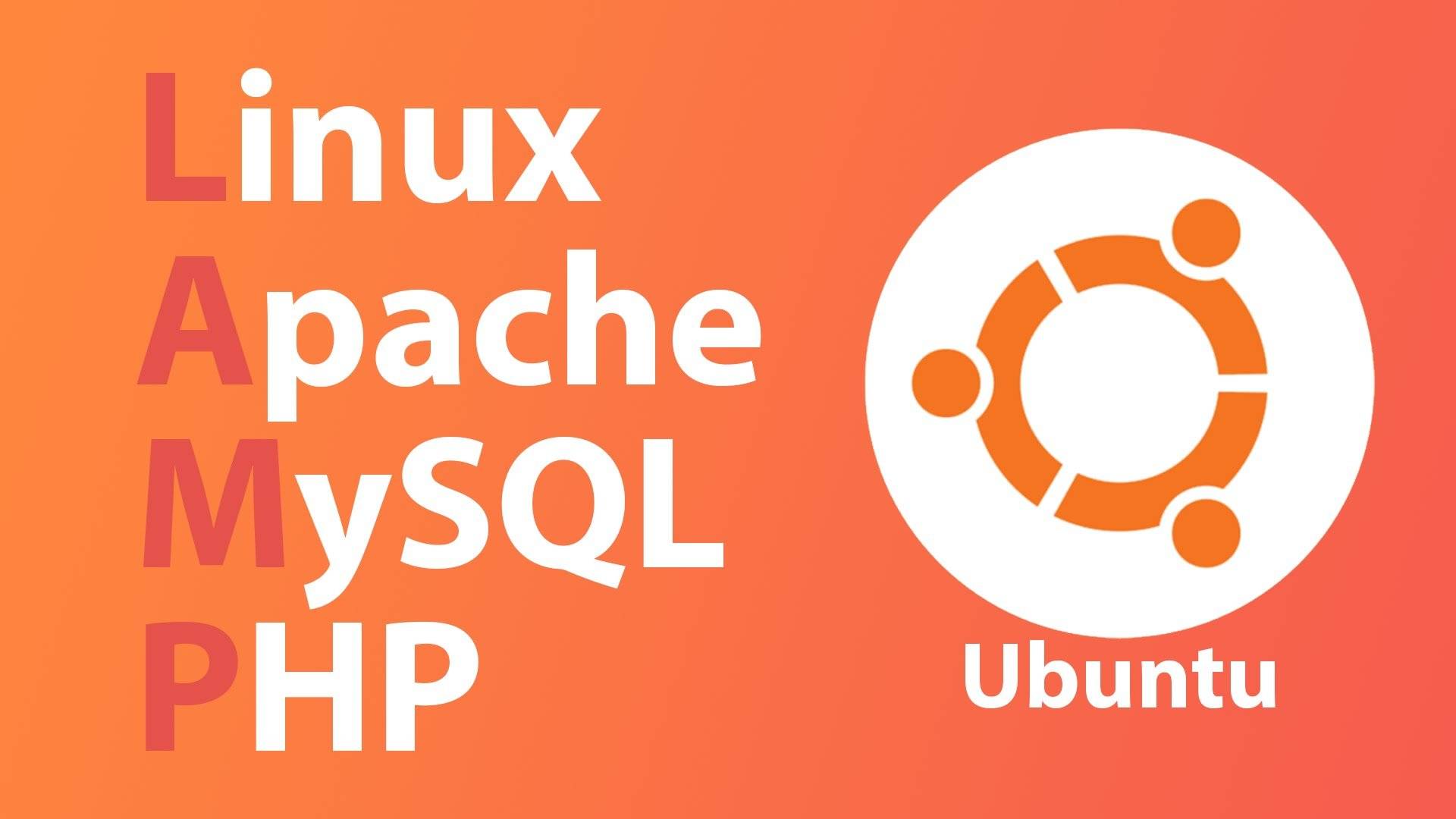Immediately after doing a fresh install on LAMP on a barebones Linux Server using Xen Orchestra or otherwise), you should secure your database before going into production.
The command to do this is
mysql_secure_installation
and be sure to create a password for the root user (blank by default in newer MySQL versions).
Now, open your web browser and login to the server IP address followed by /phpmyadmin eg. http://100.10.1.123/phpmyadmin
Still can’t login? No prob. You should be able to login at the command line, like so:
mysql -uroot -p
Give your root password and then execute the following at the mysql prompt:
mysql> USE mysql; mysql> UPDATE user SET plugin='mysql_native_password' WHERE User='root'; mysql> FLUSH PRIVILEGES; mysql> exit;
Now do
service mysql restart
and you should now be able to login to PHPMyAdmin as the root user. What you should NOW do is create a user (and database) for use with your application eg. WordPress. Never use the root user for your web application!