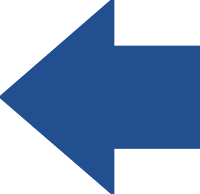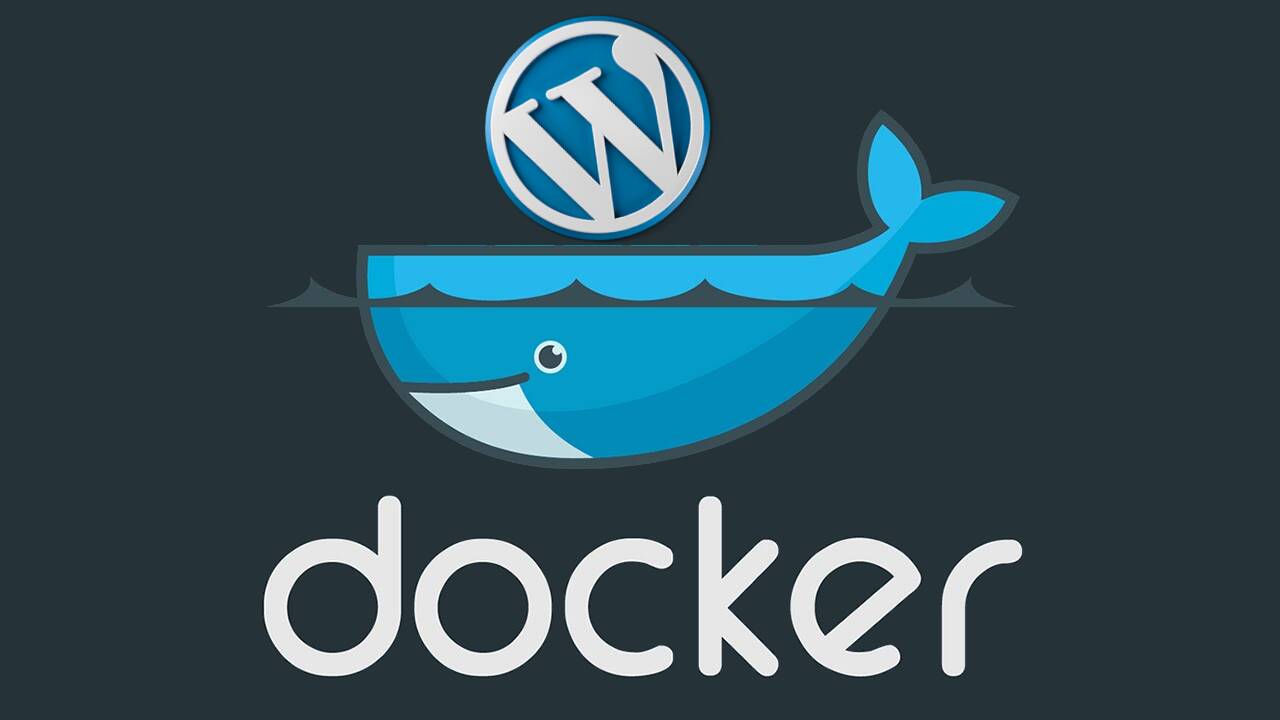This tutorial follows on from Accessing Your Docker Containers on your Private Network and is part of a series. If this is your first time here, maybe start at the beginning. This is the final part.
To finish our Introduction to Docker series we are simply going to repeat something from the opening article but apply it the Network Project we just completed.
While you can use https://docker.comp.dkit.ie to manage your Docker images, containers, networks, volumes etc you will quickly realise that the the docker hosts docker01 and docker02 cannot be reached directly outside the college. So how are you suppose to test the output of these containers?
The docker hosts sit on our internal network. But guess what? So do VMs created inside XOA! They are both inside the DkIT firewall, but XOA let’s you use your VM as if you were inside the college (via the browser).
So if I needed to open a browser and navigate to the URL http://docker01.comp.dkit.ie:32774 from the last tutorial, for example , I would simple login to https://xoa.comp.dkit.ie and create a fairly light desktop client using a VM template. There is one in there already called Linux Lite that is perfectly suited to this task. From it you can open Firefox or Terminal (for SSH, Telnet etc) or install any other package you may require to connect to your container(s):
See? Easy.
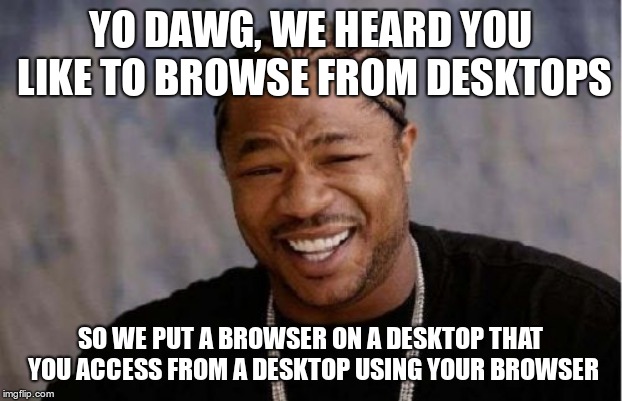
In other tutorials we will talk about Docker on the command line, and you can follow these using the Docker Host (with Dockly) template in XOA. For now, we hope you have grasped all the basic concepts and will use the web frontend provided in your projects going forward.