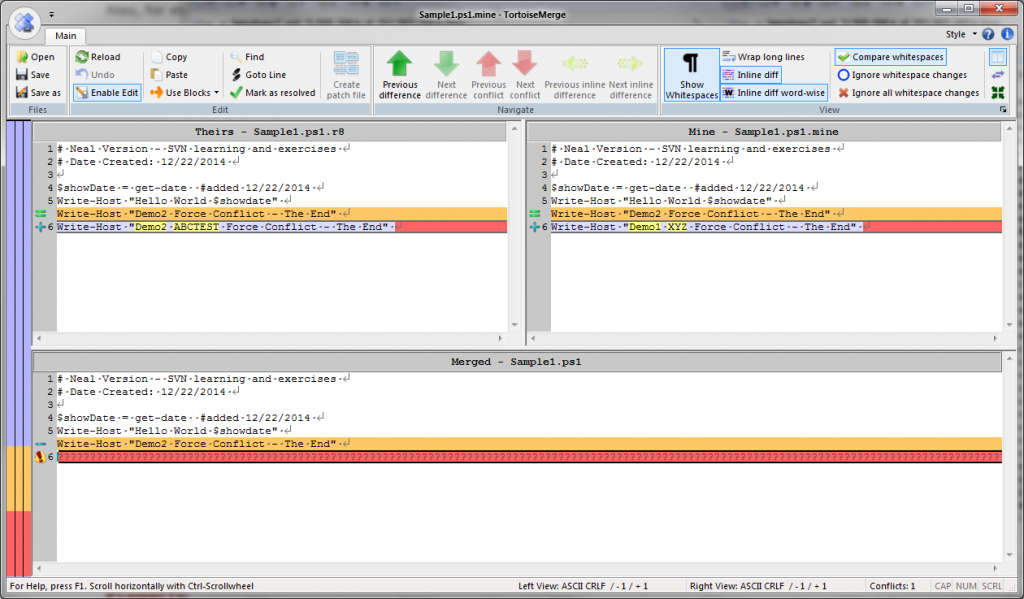Your personal code repository in DkIT can be accessed using the following URL, replace [yourusername] with your login username.
https://svn.comp.dkit.ie/repos/[yourusername]
e.g. for bloggsj
https://svn.comp.dkit.ie/repos/bloggsj
An example of checking out a repository using a command line would be
svn co https://svn.comp.dkit.ie/repos/bloggsj --username bloggsj
Newer students will find that their username is a ‘D’ number eg. D000123456
Additionally, you can browse your repository and any others that you have access to using WebSVN at the following URL:
https://svn.comp.dkit.ie/websvn/
PCs in computing labs have subversion tools installed on them also. A good example is TortoiseSVN, installed on all Windows machines.