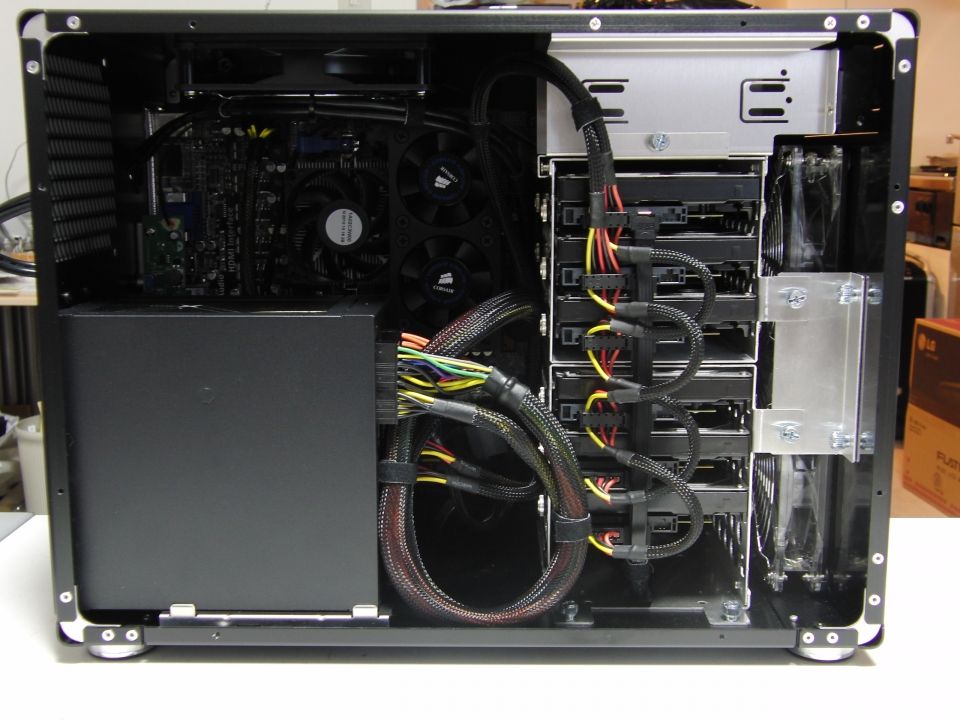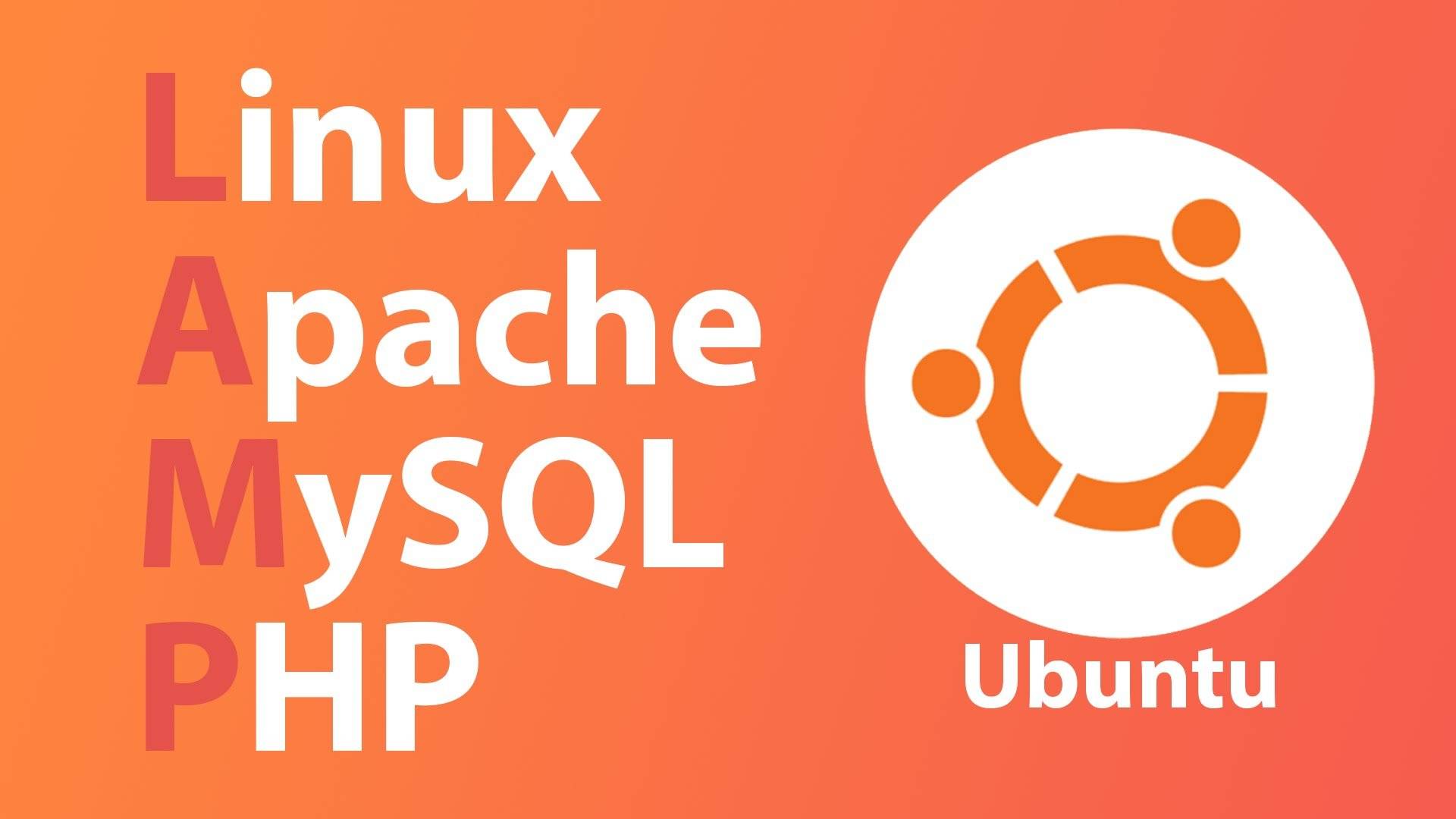Advanced Package Tool, or APT, is a free software user interface that works with core libraries to handle the installation and removal of software on Debian, Ubuntu and other Linux distributions. APT simplifies the process of managing software on Unix-like computer systems by automating the retrieval, configuration and installation of software packages, either from precompiled files or by compiling source code.
Say you wanted to install postfix, normally you would first run
sudo apt-get update
which updates the local package lists for upgrades to packages (that need upgrading), as well as new packages that have just come to the repositories. Now when you run
sudo apt-get install postfix
your server knows what the latest version is and where to pull it from (usually at your nearest archive mirror). Our Ubuntu packages usually come from HEAnet’s mirror in Dublin, which is really fast. But what is this is really busy, or even down?! Surely a mirror inside DkIT would be better still? Well, now we have one (internal only). And here are the changes to make to your Ubuntu 16.04 or Ubuntu 18.04 Virtual Server (or REAL machine) repository list, found at /etc/apt/sources.list on both distro versions (note that the Ubuntu 16.04 Quick Instance and Ubuntu 18.04 Quick Instance have been modified to use this going forward).
Here is the new file contents on 16.04:
# See http://help.ubuntu.com/community/UpgradeNotes for how to upgrade to # newer versions of the distribution. deb [ arch=amd64 ] ftp://apt.comp.dkit.ie/ubuntu/ xenial main restricted #deb-src [ arch=amd64] ftp://apt.comp.dkit.ie/ubuntu/ xenial main restricted ## Major bug fix updates produced after the final release of the ## distribution. deb [ arch=amd64 ] ftp://apt.comp.dkit.ie/ubuntu/ xenial-updates main restricted #deb-src [ arch=amd64 ] ftp://apt.comp.dkit.ie/ubuntu/ xenial-updates main restricted ## N.B. software from this repository is ENTIRELY UNSUPPORTED by the Ubuntu ## team. Also, please note that software in universe WILL NOT receive any ## review or updates from the Ubuntu security team. deb [ arch=amd64 ] ftp://apt.comp.dkit.ie/ubuntu/ xenial universe #deb-src [ arch=amd64 ] ftp://apt.comp.dkit.ie/ubuntu/ xenial universe deb [ arch=amd64 ] ftp://apt.comp.dkit.ie/ubuntu/ xenial-updates universe #deb-src [ arch=amd64 ] ftp://apt.comp.dkit.ie/ubuntu/ xenial-updates universe ## N.B. software from this repository is ENTIRELY UNSUPPORTED by the Ubuntu ## team, and may not be under a free licence. Please satisfy yourself as to ## your rights to use the software. Also, please note that software in ## multiverse WILL NOT receive any review or updates from the Ubuntu ## security team. deb [ arch=amd64 ] ftp://apt.comp.dkit.ie/ubuntu/ xenial multiverse #deb-src [ arch=amd64 ] ftp://apt.comp.dkit.ie/ubuntu/ xenial multiverse deb [ arch=amd64 ] ftp://apt.comp.dkit.ie/ubuntu/ xenial-updates multiverse deb-src [arch=amd64 ] ftp://apt.comp.dkit.ie/ubuntu/ xenial-updates multiverse deb [ arch=amd64 ] ftp://apt.comp.dkit.ie/ubuntu xenial-security main restricted #deb-src [ arch=amd64 ] ftp://apt.comp.dkit.ie/ubuntu xenial-security main restricted deb [ arch=amd64 ] ftp://apt.comp.dkit.ie/ubuntu xenial-security universe #deb-src [ arch=amd64 ] ftp://apt.comp.dkit.ie/ubuntu xenial-security universe deb [ arch=amd64 ] ftp://apt.comp.dkit.ie/ubuntu xenial-security multiverse #deb-src [ arch=amd64 ] ftp://apt.comp.dkit.ie/ubuntu xenial-security multiverse
and on 18.04:
# See http://help.ubuntu.com/community/UpgradeNotes for how to upgrade to # newer versions of the distribution. deb [ arch=amd64 ] ftp://apt.comp.dkit.ie/ubuntu bionic main restricted # deb-src http://ie.archive.ubuntu.com/ubuntu/ bionic main restricted ## Major bug fix updates produced after the final release of the ## distribution. deb [ arch=amd64 ] ftp://apt.comp.dkit.ie/ubuntu bionic-updates main restricted # deb-src http://ie.archive.ubuntu.com/ubuntu/ bionic-updates main restricted ## N.B. software from this repository is ENTIRELY UNSUPPORTED by the Ubuntu ## team. Also, please note that software in universe WILL NOT receive any ## review or updates from the Ubuntu security team. deb [ arch=amd64 ] ftp://apt.comp.dkit.ie/ubuntu bionic universe # deb-src http://ie.archive.ubuntu.com/ubuntu/ bionic universe deb [ arch=amd64 ] ftp://apt.comp.dkit.ie/ubuntu bionic-updates universe # deb-src http://ie.archive.ubuntu.com/ubuntu/ bionic-updates universe ## N.B. software from this repository is ENTIRELY UNSUPPORTED by the Ubuntu ## team, and may not be under a free licence. Please satisfy yourself as to ## your rights to use the software. Also, please note that software in ## multiverse WILL NOT receive any review or updates from the Ubuntu ## security team. deb [ arch=amd64 ] ftp://apt.comp.dkit.ie/ubuntu bionic multiverse # deb-src http://ie.archive.ubuntu.com/ubuntu/ bionic multiverse deb [ arch=amd64 ] ftp://apt.comp.dkit.ie/ubuntu bionic-updates multiverse # deb-src http://ie.archive.ubuntu.com/ubuntu/ bionic-updates multiverse ## N.B. software from this repository may not have been tested as ## extensively as that contained in the main release, although it includes ## newer versions of some applications which may provide useful features. ## Also, please note that software in backports WILL NOT receive any review ## or updates from the Ubuntu security team. deb [ arch=amd64 ] ftp://apt.comp.dkit.ie/ubuntu bionic-backports main restricted universe multiverse # deb-src http://ie.archive.ubuntu.com/ubuntu/ bionic-backports main restricted universe multiverse ## Uncomment the following two lines to add software from Canonical's ## 'partner' repository. ## This software is not part of Ubuntu, but is offered by Canonical and the ## respective vendors as a service to Ubuntu users. # deb http://archive.canonical.com/ubuntu bionic partner # deb-src http://archive.canonical.com/ubuntu bionic partner deb [ arch=amd64 ] ftp://apt.comp.dkit.ie/ubuntu bionic-security main restricted # deb-src http://security.ubuntu.com/ubuntu bionic-security main restricted deb [ arch=amd64 ] ftp://apt.comp.dkit.ie/ubuntu/ bionic-security universe # deb-src http://security.ubuntu.com/ubuntu bionic-security universe deb [ arch=amd64 ] ftp://apt.comp.dkit.ie/ubuntu bionic-security multiverse # deb-src http://security.ubuntu.com/ubuntu bionic-security multiverse
Be sure to run
sudo apt-get update
afterwards, and even run
sudo apt-get dist-upgrade
which will get all available updates for your current setup.
For the moment we are only supporting Ubuntu LTS releases still inside the 3 year support window. The repo mirror also has files for the current Debian stable release, but if you are a Debian user you likely don’t need an explanation of what to do! The config is even simpler than Ubuntu:
#deb cdrom:[Debian GNU/Linux 9.4.0 _Stretch_ - Official amd64 DVD Binary-1 20180310-11:21]/ stretch contrib main deb [ arch=amd64 ] ftp://apt.comp.dkit.ie/debian/ stretch main contrib non-free deb-src [ arch=amd64 ] ftp://apt.comp.dkit.ie/debian/ stretch main contrib non-free deb [ arch=amd64 ] ftp://apt.comp.dkit.ie/debian/ stretch-updates main contrib non-free deb-src [ arch=amd64 ] ftp://apt.comp.dkit.ie/debian/ stretch-updates main contrib non-free # all Debian security updates are fed DIRECTLY from this repo, always deb http://deb.debian.org/debian-security/ stretch/updates main contrib non-free deb-src http://deb.debian.org/debian-security/ stretch/updates main contrib non-free
Restoring Original Configuration
Should you find you ever need to put back the original contents of sources.list, the below will suffice.
For Ubuntu 18.04:
deb http://archive.ubuntu.com/ubuntu/ bionic main restricted deb http://archive.ubuntu.com/ubuntu/ bionic-updates main restricted deb http://archive.ubuntu.com/ubuntu/ bionic universe deb http://archive.ubuntu.com/ubuntu/ bionic-updates universe deb http://archive.ubuntu.com/ubuntu/ bionic multiverse deb http://archive.ubuntu.com/ubuntu/ bionic-updates multiverse deb http://archive.ubuntu.com/ubuntu/ bionic-backports main restricted universe multiverse deb http://security.ubuntu.com/ubuntu bionic-security main restricted deb http://security.ubuntu.com/ubuntu bionic-security universe deb http://security.ubuntu.com/ubuntu bionic-security multiverse
and for the earlier Ubuntu 16:04:
deb http://archive.ubuntu.com/ubuntu/ xenial main restricted deb http://archive.ubuntu.com/ubuntu/ xenial-updates main restricted deb http://archive.ubuntu.com/ubuntu/ xenial universe deb http://archive.ubuntu.com/ubuntu/ xenial-updates universe deb http://archive.ubuntu.com/ubuntu/ xenial multiverse deb http://archive.ubuntu.com/ubuntu/ xenial-updates multiverse deb http://archive.ubuntu.com/ubuntu/ xenial-backports main restricted universe multiverse deb http://security.ubuntu.com/ubuntu xenial-security main restricted deb http://security.ubuntu.com/ubuntu xenial-security universe deb http://security.ubuntu.com/ubuntu xenial-security multiverse