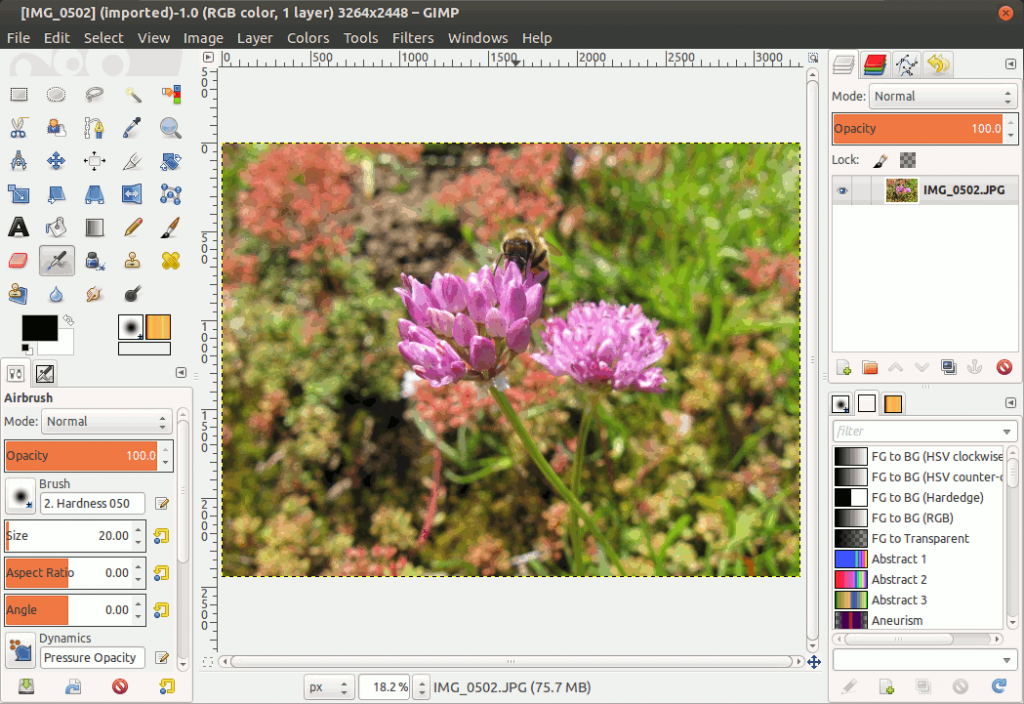For those of you who are unaware of GIMP, here is how the software describes itself:
GIMP is the GNU Image Manipulation Program. It is a freely distributed piece of software for such tasks as photo retouching, image composition and image authoring. It works on many operating systems, in many languages.
Great! But is GIMP really a full replacement for the likes of Photoshop? It probably depends on both what you need it for, and how rigid you are in your workflow. In many educational programs, designers and artists are often taught a single proprietary option from day one of their training; they aren’t taught design so much as how to use a specific application. Industry completes the cycle by advertising job requirements around a specific tool, and building a whole design workflow around it, making it harder to break in with an open source alternative.
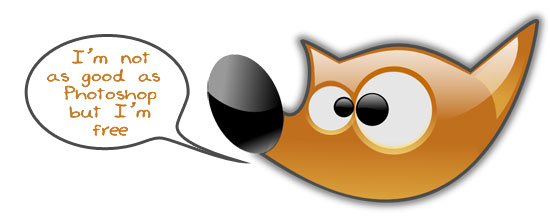
This cycle doesn’t explain the whole world of graphic editing software, though. Many home users are perfectly content to use whatever tool works for them, and if it’s freely available, all the better to them. Many small businesses see the advantages of using open source applications over their proprietary alternatives. And even many enterprise corporations are becoming more welcoming to software diversity inside their walls.
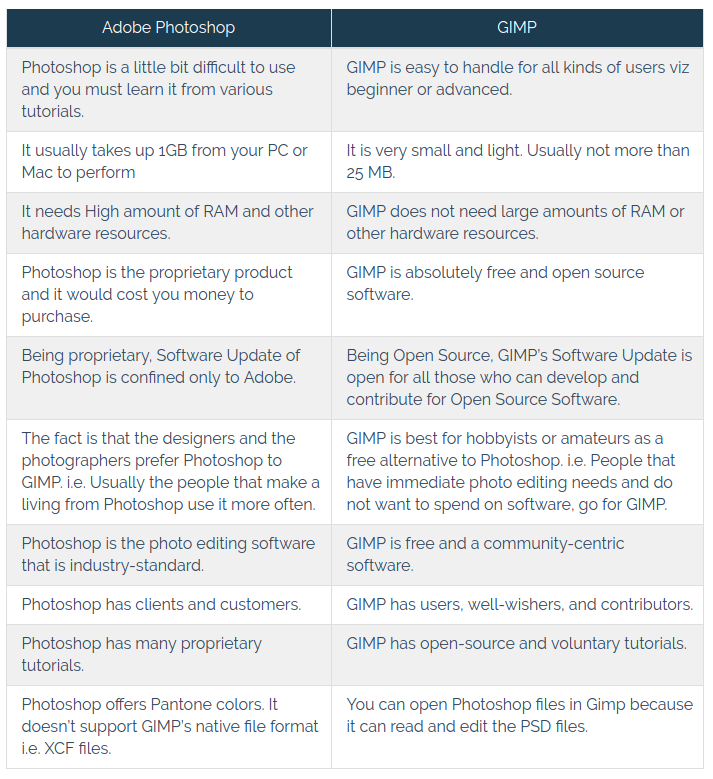
Due to lack of lots of features, GIMP occupy less RAM and Disk space along with lesser hardware resources, in contrast to heavily loaded Adobe Photoshop…. and of course, it’s FAR cheaper…. in fact GIMP is completely free like most Open Source software. There’s no question that Adobe Photoshop is excellent image editing software, but for those of us that can’t afford up to seven hundred euro or more to buy it, we now have the same image manipulation power at our fingertips as the high-priced, closed-source programs. In fact, with the latest release, GIMP has become the preferred software for photo & image editing among more professionals than ever. Layers, channels, masks, filters, levels, advanced pattern matching—the remarkable feature list of Gimp is equal to Photoshop in every way except one: the price. Restore, touch up and manipulate photos, create complex animations, or just use it as a simple paint program.
In addition, Gimpshop makes the transition for Photoshop users easier. It’s a modification of the free and open source graphics program GNU Image Manipulation Program (GIMP), with the intent to replicate the feel of Adobe Photoshop. However, it is based on a much older version of GIMP. Newer releases of regular GIMP have a “single window mode” that gives much the same effect anyway.
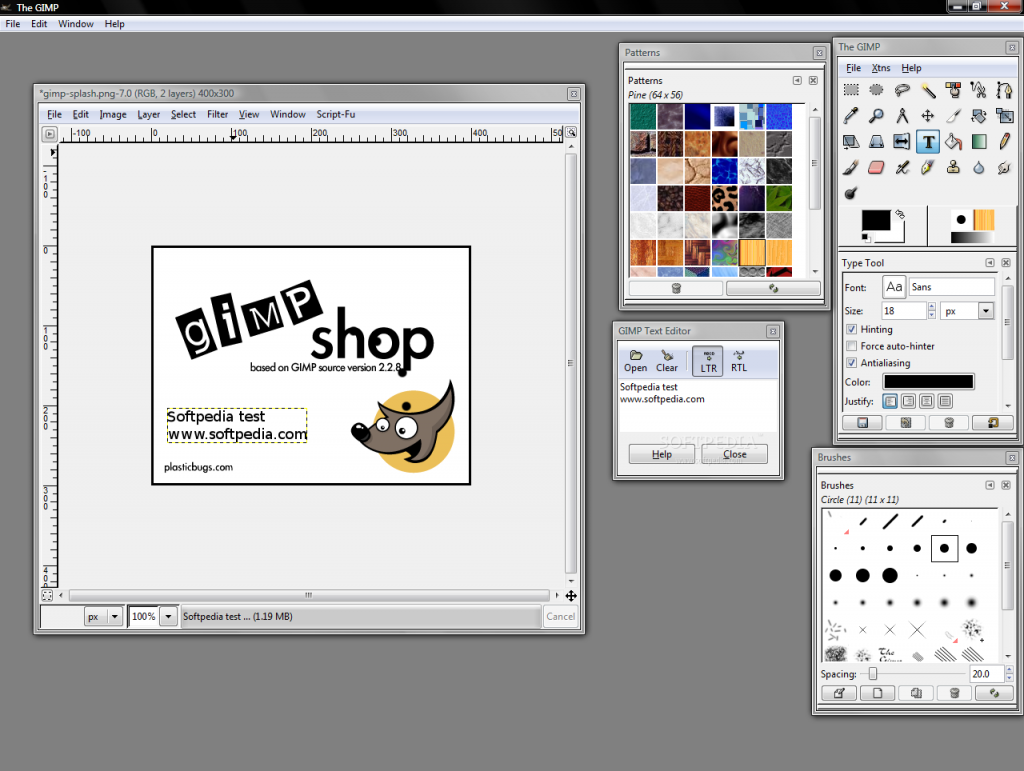
So we can’t say that you SHOULD use GIMP instead of Photoshop, but we will say that you should definitely TRY it before forking out on other software that probably does the same thing you need, just at a much higher price.