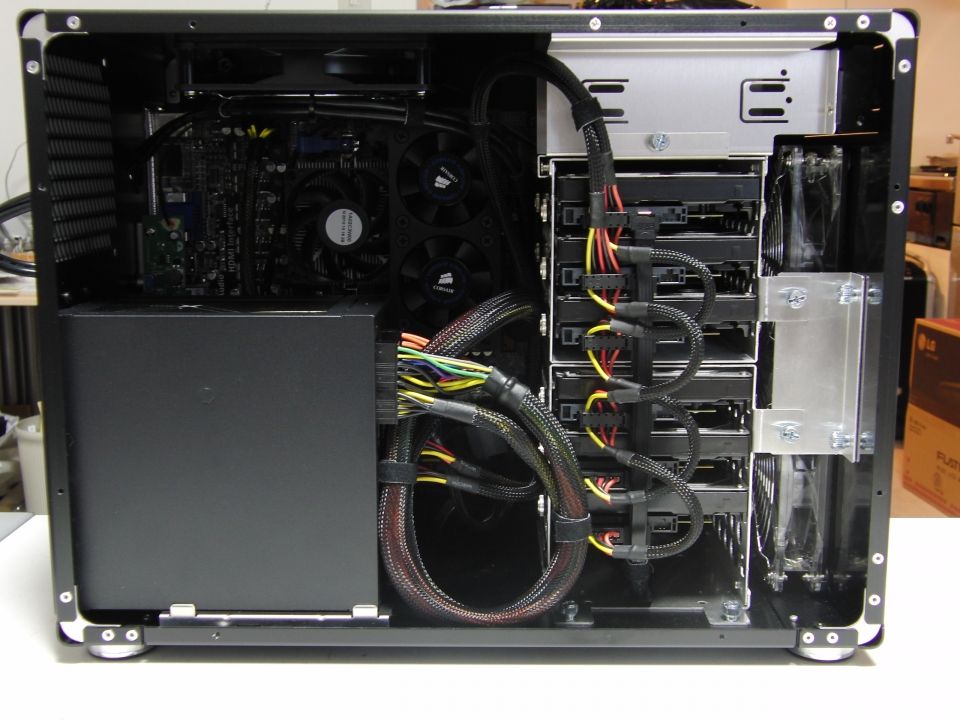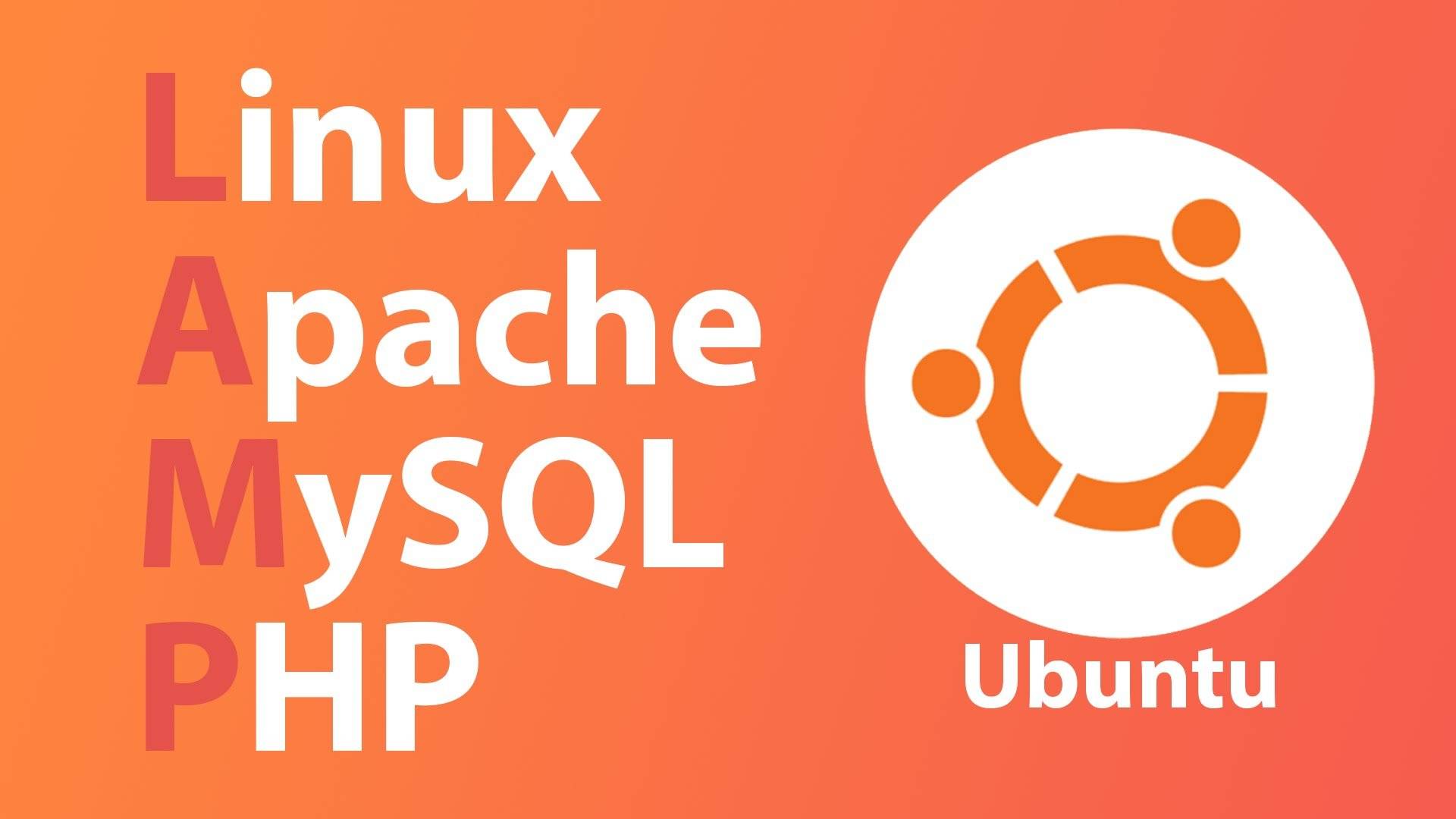You can open a file for reading or writing using fs.open()method.
The usage of this method is:
fs.open(path, flags[, mode], callback)
where:
- path: Full path with name of the file as a string.
- flag: The flag to perform operation
- mode: The mode for read, write or readwrite. Defaults to 0666 readwrite.
- callback: A function with two parameters err and fd. This will get called when file open operation completes.
The following lists all the flags which can be used in your read/write operation.
| r | Open file for reading. An exception occurs if the file does not exist. |
| r+ | Open file for reading and writing. An exception occurs if the file does not exist. |
| rs | Open file for reading in synchronous mode. |
| rs+ | Open file for reading and writing, telling the OS to open it synchronously. See notes for ‘rs’ about using this with caution. |
| w | Open file for writing. The file is created (if it does not exist) or truncated (if it exists). |
| wx | Like ‘w’ but fails if path exists. |
| w+ | Open file for reading and writing. The file is created (if it does not exist) or truncated (if it exists). |
| wx+ | Like ‘w+’ but fails if path exists. |
| a | Open file for appending. The file is created if it does not exist. |
| ax | Like ‘a’ but fails if path exists. |
| a+ | Open file for reading and appending. The file is created if it does not exist. |
| ax+ | Like ‘a+’ but fails if path exists. |
Let’s give it a go! Fire up Node.js Server (with MongoDB) instance on XOA and create a new text file, hello.txt
administrator@ubuntu:~$ nano hello.txt
Add some text (eg “Hello World!”) and save with ctrl + x.
Now create filesystem.js in the same manner.
var fs = require('fs');
fs.open('hello.txt', 'r', function (err, fd) {
if (err) {
return console.error(err);
}
var buffr = new Buffer(1024);
fs.read(fd, buffr, 0, buffr.length, 0, function (err, bytes) {
if (err) throw err;
// Print only read bytes to avoid junk.
if (bytes > 0) {
console.log(buffr.slice(0, bytes).toString());
}
// Close the opened file.
fs.close(fd, function (err) {
if (err) throw err;
});
});
});
Run it with
nodejs filesystem.js
The output should not come as a surprise:
administrator@ubuntu:~$ nodejs filesystem.js Hello World!
Use fs.unlink() method to delete your file(s) when done. ie.
fs.unlink(path, callback);
For example:
fs.unlink('hello.txt', (err) => {
if (err) throw err;
console.log('hello.txt was deleted successfully');
});