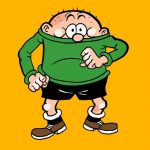Cookies are text files stored on the client computer and they are kept of use tracking purpose. PHP transparently supports HTTP cookies.
There are three steps involved in identifying returning users −
- Server script sends a set of cookies to the browser. For example name, age, or identification number etc.
- Browser stores this information on local machine for future use.
- When next time browser sends any request to web server then it sends those cookies information to the server and server uses that information to identify the user.
This turorial will teach you how to set cookies, how to access them and how to delete them.
The Anatomy of a Cookie
Cookies are usually set in an HTTP header (although JavaScript can also set a cookie directly on a browser). A PHP script that sets a cookie might send headers that look something like this:
HTTP/1.1 200 OK Date: Fri, 04 Feb 2000 21:03:38 GMT Server: Apache/1.3.9 (UNIX) PHP/4.0b3 Set-Cookie: name=xyz; expires=Friday, 04-Feb-07 22:03:38 GMT; path=/; domain=tutorialspoint.com Connection: close Content-Type: text/html
As you can see, the Set-Cookie header contains a name value pair, a GMT date, a path and a domain. The name and value will be URL encoded. The expires field is an instruction to the browser to “forget” the cookie after the given time and date.
If the browser is configured to store cookies, it will then keep this information until the expiry date. If the user points the browser at any page that matches the path and domain of the cookie, it will resend the cookie to the server.The browser’s headers might look something like this:
GET / HTTP/1.0 Connection: Keep-Alive User-Agent: Mozilla/4.6 (X11; I; Linux 2.2.6-15apmac ppc) Host: zink.demon.co.uk:1126 Accept: image/gif, */* Accept-Encoding: gzip Accept-Language: en Accept-Charset: iso-8859-1,*,utf-8 Cookie: name=xyz
A PHP script will then have access to the cookie in the environmental variables $_COOKIE or $HTTP_COOKIE_VARS[] which holds all cookie names and values. Above cookie can be accessed using $HTTP_COOKIE_VARS[“name”].
Setting Cookies with PHP
PHP provided setcookie() function to set a cookie. This function requires upto six arguments and should be called before <html> tag. For each cookie this function has to be called separately.
setcookie(name, value, expire, path, domain, security);
Here is the detail of all the arguments −
- Name − This sets the name of the cookie and is stored in an environment variable called HTTP_COOKIE_VARS. This variable is used while accessing cookies.
- Value − This sets the value of the named variable and is the content that you actually want to store.
- Expiry − This specify a future time in seconds since 00:00:00 GMT on 1st Jan 1970. After this time cookie will become inaccessible. If this parameter is not set then cookie will automatically expire when the Web Browser is closed.
- Path − This specifies the directories for which the cookie is valid. A single forward slash character permits the cookie to be valid for all directories.
- Domain − This can be used to specify the domain name in very large domains and must contain at least two periods to be valid. All cookies are only valid for the host and domain which created them.
- Security − This can be set to 1 to specify that the cookie should only be sent by secure transmission using HTTPS otherwise set to 0 which mean cookie can be sent by regular HTTP.
Following example will create two cookies name and age these cookies will be expired after one hour.
<?php setcookie("name", "John Watkin", time()+3600, "/","", 0); setcookie("age", "36", time()+3600, "/", "", 0); ?> <html> <head> <title>Setting Cookies with PHP</title> </head> <body> <?php echo "Set Cookies"?> </body> </html>
Accessing Cookies with PHP
PHP provides many ways to access cookies. Simplest way is to use either $_COOKIE or $HTTP_COOKIE_VARS variables. Following example will access all the cookies set in above example.
<html> <head> <title>Accessing Cookies with PHP</title> </head> <body> <?php echo $_COOKIE["name"]. "<br />"; /* is equivalent to */ echo $HTTP_COOKIE_VARS["name"]. "<br />"; echo $_COOKIE["age"] . "<br />"; /* is equivalent to */ echo $HTTP_COOKIE_VARS["age"] . "<br />"; ?> </body> </html>
You can use isset() function to check if a cookie is set or not.
<html> <head> <title>Accessing Cookies with PHP</title> </head> <body> <?php if( isset($_COOKIE["name"])) echo "Welcome " . $_COOKIE["name"] . "<br />"; else echo "Sorry... Not recognized" . "<br />"; ?> </body> </html>
Deleting Cookie with PHP
Officially, to delete a cookie you should call setcookie() with the name argument only but this does not always work well, however, and should not be relied on.
It is safest to set the cookie with a date that has already expired:
<?php setcookie( "name", "", time()- 60, "/","", 0); setcookie( "age", "", time()- 60, "/","", 0); ?> <html> <head> <title>Deleting Cookies with PHP</title> </head> <body> <?php echo "Deleted Cookies" ?> </body> </html>